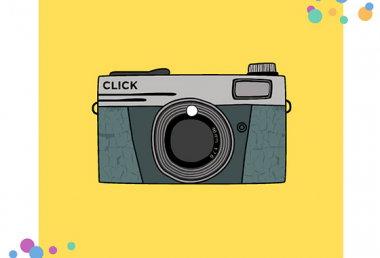Pixomatic Team
Pixomatic Team
TikTok is the latest craze! This video-sharing app is worth the hype because it changed the way we create videos. Say goodbye to complicated video editing apps, and welcome TikTok's built-in editing tools with open arms. Adding filters, texts, and background music to your videos is taking seconds, and you can do it straight from your smartphone.
More than a platform that spawns viral dances videos and comedy skits, TikTok is home to creators who share recipes, DIYs, facts, and professional tips and tricks.
Since TikTok is taking social media by storm, we decided to jump on the bandwagon and created a TikTok photo editing trends account where you'll find short TikTok tutorials on how to make the best of Pixomatic's photo editing tools!
1. Wear famous paintings
@pixomaticapp
How to wear an artwork ##foryou
Take your love for famous paintings to the next level by wearing them! I see a lot of people wearing paintings on their socks, such as Mona Lisa by Leonardo da Vinci and The Scream by Edvard Munch. This TikTok tutorial shows you how to wear The Starry Night by Van Gogh using a photo editor. For more details, read this step-by-step tutorial.
2. Cartoonize yourself
@pixomaticapp
Cool Coloring Edit ##foryoupage
This edit is one of our most famous TikTok tutorials, and rightfully so! Make your selfies more fun and colorful by cartoonizing them. It's simple; paint over your photo using the draw tool. Your Instagram feed will look bubbly and make people smile!
3. Create unique Instagram stories
@pixomaticapp
Taking your Instagram stories seriously pays off. If you run an Instagram account, whether it's for business or fun, you might want to take advantage of your stories to increase engagement. You can use Instagram's built-in tools to make fun stories, or you can use Pixomatic to create way cooler ones. This TikTok tutorial demonstrates how to make Instagram stories that stand out. Learn more about Instagram stories hacks.
4. Create digital collages
@pixomaticapp
Minimalist and Creative Art by Pixomatic ##foryoupage
The best way to expand your creative mind is by making art. I love digital collages because there are no rules to follow. Thanks to Pixomatic's cut tool, making digital collages has never been easier, as shown in this video tutorial. Check out these digital collage ideas.
5. Learn how to fly
@pixomaticapp
Cool Floating Edit by Pixomatic ##foryou
Pixomatic's object removal tools make it possible for you to fly. We used the Line Removal tool to make the ropes disappear.
These TikTok picture editing hacks give you a glimpse of the wonders you can do with Pixomatic! For more cool video tutorials, head to our TikTok page.