Make Photo Collages
with Pixomatic
Combine multiple photos into one amazing design with our photo collage maker, complete with 1000s of collage templates for every occasion
Start Editing

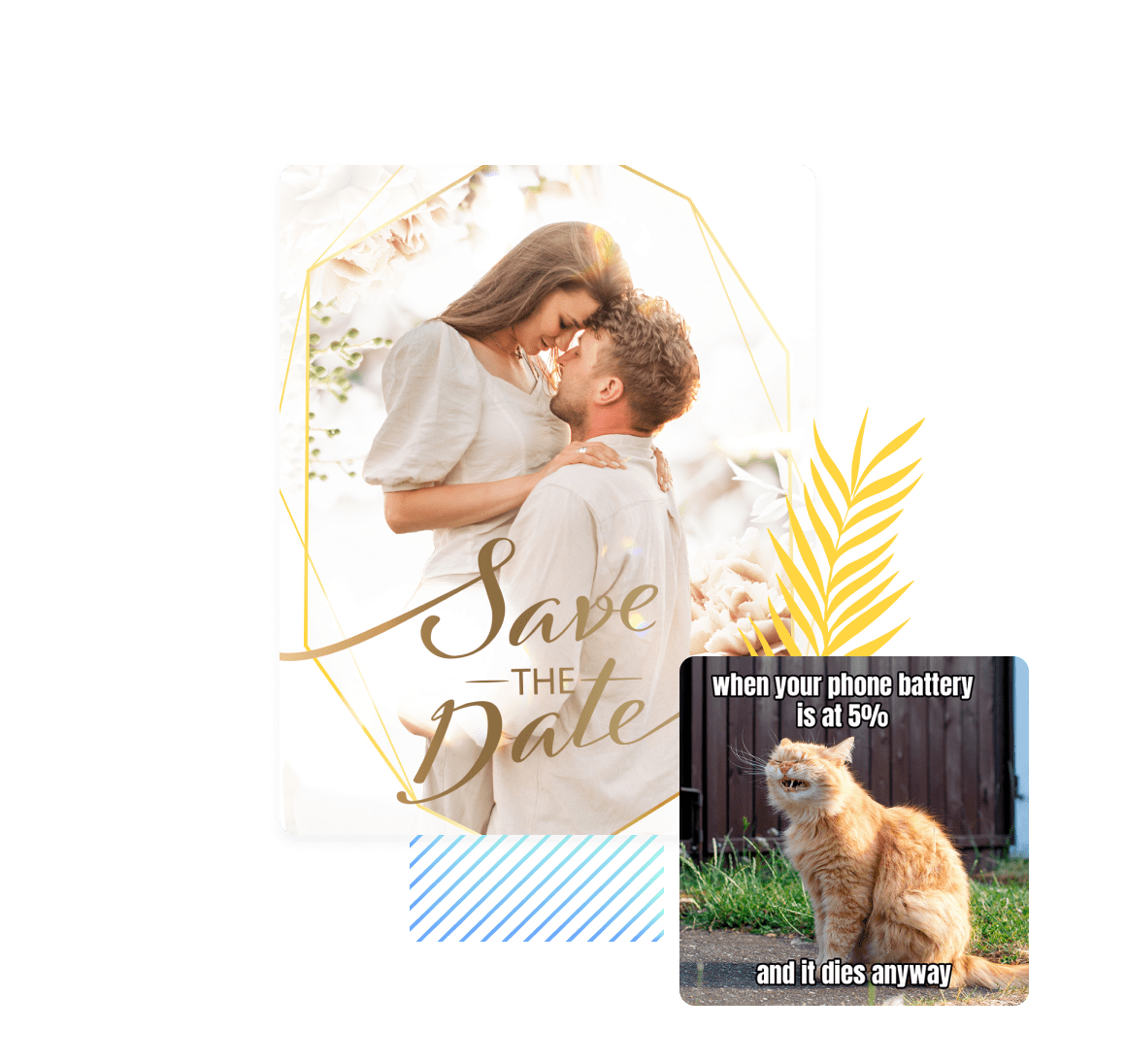

Access to designer photo collage templates
Take photo layouts to the next level using Pixomatic! Download the collage maker app that’s going to give you amazing photo combinations in just a few taps. We’ve got everything from artsy design combos to greeting cards and meme templates. It doesn’t matter what you need it for – our collage maker is here to help you make art compositions right when you need them!Not your grandma’s collage maker
We’re not in the 2000s anymore...time to modernize! Just upload your images into usable collage templates that we’ve sourced from incredible graphic designers. Benefit from custom typography and font options, and get creative with product or portrait positioning for collage creator magic. This is your chance to practice your photo editing skills–whether you’re just making a collage for friends, or want to create a real work of digital art!Design collages like a PRO
Don’t get caught with mismatched photo layers…combine multiple photos into one great collage image with Pixomatic collage maker, then sync photo colors and even blend photo edges with filters and effects for totally seamless results every time. PLUS you’ll have full access to professional design tools that make photo editing a breeze!Create simple photo layouts you’ll love
Want to start a new collage design from scratch? Select a blank canva, upload your favorite pics, and get to work adding cool background colors and text captions! Choose from 1000s of static and movable stickers to enhance your custom collages, and add a splash of fun to every design.Instantly customize your own collage designs
Pixomatic gives you endless opportunities to personalize your next photo collage. With access to free stock photos, you can build quality photo layouts without a professional photographer…you can even enhance your own images with our online photo editor before you add them to your collage. With our free online collage maker, you can create anything your heart desires!Start free online photo editor
