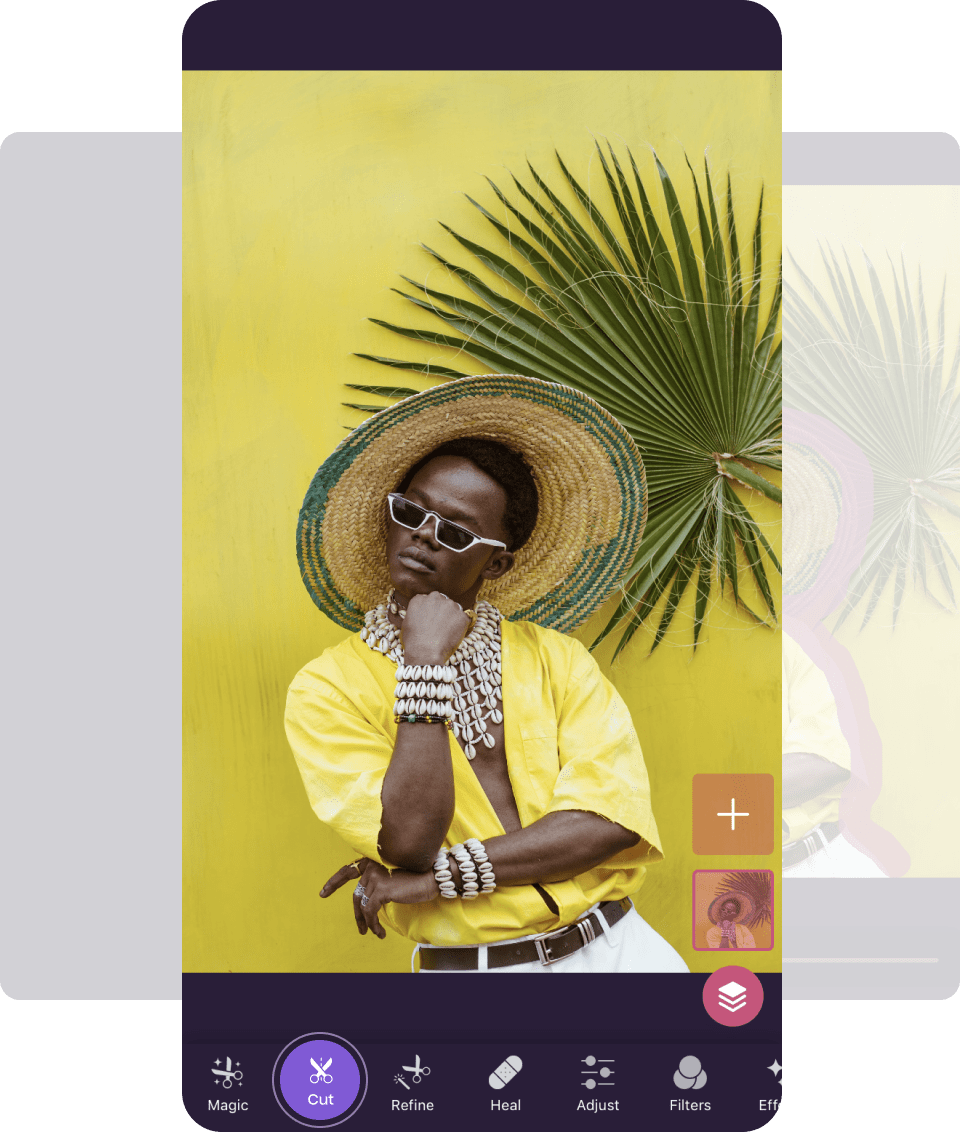AI-Powered Background Remover for Instantly Fabulous Photos



Magically Remove Background From Images
Let our Magic Cut tool erase everything you don’t want from your pics so you can get to posting. Watch as our AI technology defines, outlines, and automatically erases the bg of your picture in seconds.
Say goodbye to manual tracing, and hello to an automatic photo eraser that magically gets rid of unwanted backdrops in any picture.

PRO-Level Background Eraser
Our erasing tool can clear the background on ANY picture from your camera reel. Get precise, PRO-level image tracing no matter the difficulty, or use our manual cut function for custom photo cutouts.
Whether it’s flying hair or tiny flower petals, just upload a picture and watch our cut tools make unwanted backdrops disappear for easier photo editing.
Change Photo Background to Amazing Pics
Pixomatic is more than just a background changer. Once you’ve ‘disappeared’ the unwanted parts of your picture, you’re free to use any of the other editing features on our app.
Amp up your next social media montage with insider access to MILLIONS of stock images through partner organizations like Unsplash, or layer top pictures for a trend-setting picture collage mash-up. Crop photos, add filters, stickers, and other effects, or save to your camera reel and start all over with a new idea your fans will adore.
More Than Your Average BG Remover
You’ve worked hard to capture the perfect pic, now it’s time to let Pixomatic help you spotlight the most important things in your life (and in your images)!
Use the app’s photo editing features to support your professional and personal goals, or to build your skills as an influencer or content creator. Thanks to the power of our eraser, you can instantly create seamless image cutouts that are sure to grab the attention of your target audience.
How to Remove Backgrounds from Picture with Pixomatic
How do you get automatic image cutouts with the flexibility of a manual editor? Find out below:
Magically Remove Image
Backgrounds
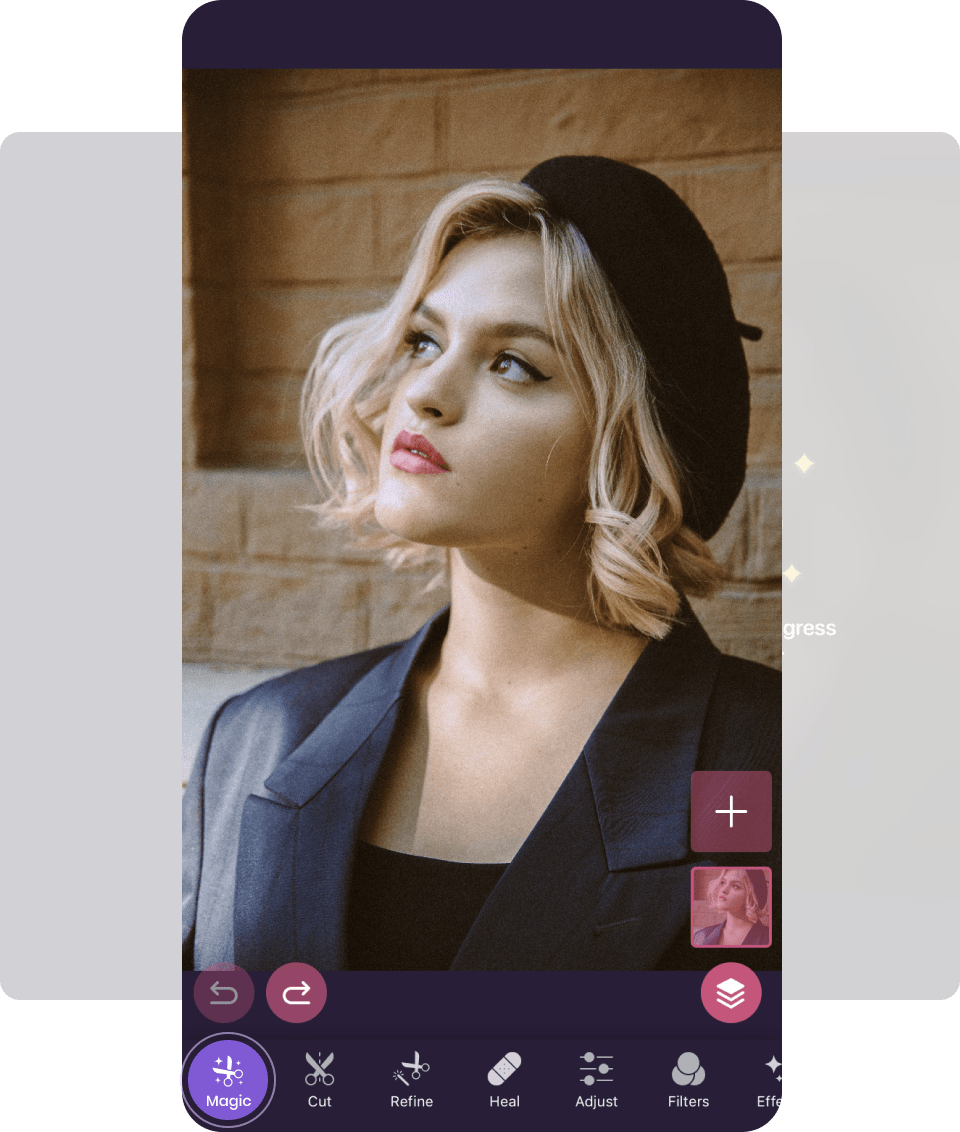
Pixomatic Manual BG Removal