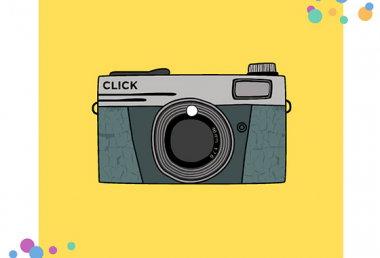Pixomatic Team
Pixomatic Team
Have you ever thought about how important profile photos are? Proper profile pictures play an essential part in both your personal and professional life. These photos are crucial for your CVs during job hunting and networking on LinkedIn.

But you will also benefit from a decent profile picture on your social media channels – no matter if you’re using it for connecting with friends, dating, or building a platform. Profile pictures are justifiably the face of your business or personal social media account. And the right image can catch your audience’s attention in no time.

So, how to make good profile pictures? Well, here are some fundamental tips for profile pictures that help you thrive in both your professional and personal pursuits.
1. Present your face
Showing your face in profile pictures is pivotal in making the right impression on your page’s viewers. The crowd wants to see whom they’re communicating with, right? Even though it might be tempting to pick a photo with a silhouette at marvelous sundown in the picture, make sure to have your face as the main focus of the image instead.

Ideally, only your face and your shoulders should appear in the photo, and your face should occupy 60% of the space.
2. Crack a smile
Smiling can make you look more approachable and likable, and it works for both business and personal accounts. A smile on your face will tell your employers, colleagues, customers, and friends what a sociable person you are!

Be aware: there’s a difference between formal and informal profile pictures.
Let’s discuss formal pictures first and see how to make a professional profile picture that stands out. Do you think business photos should only display a serious-looking person?

While seriousness might be more appropriate in some instances, a smile is for sure more appealing. But you shouldn’t exaggerate. Don’t use a picture where you’re laughing yourself to tears. Remember to be professional and stick to a charming smile.
When it comes to informal or casual photos, however, there are nearly no boundaries. Grin or laugh in the profile picture as you like. Just make sure you look natural!

3. Wear appropriate clothes
Since the first impression is the most lasting, you should pick the right clothes for your profile pictures, especially formal ones. People pay attention to what you wear because an outfit shows your personality and lifestyle. Dress to impress!
Choose a classic or smart casual outfit for your formal profile photo. Showing off a well-groomed and neat appearance is always helpful in making a good impression on your business partners, colleagues, and employers.
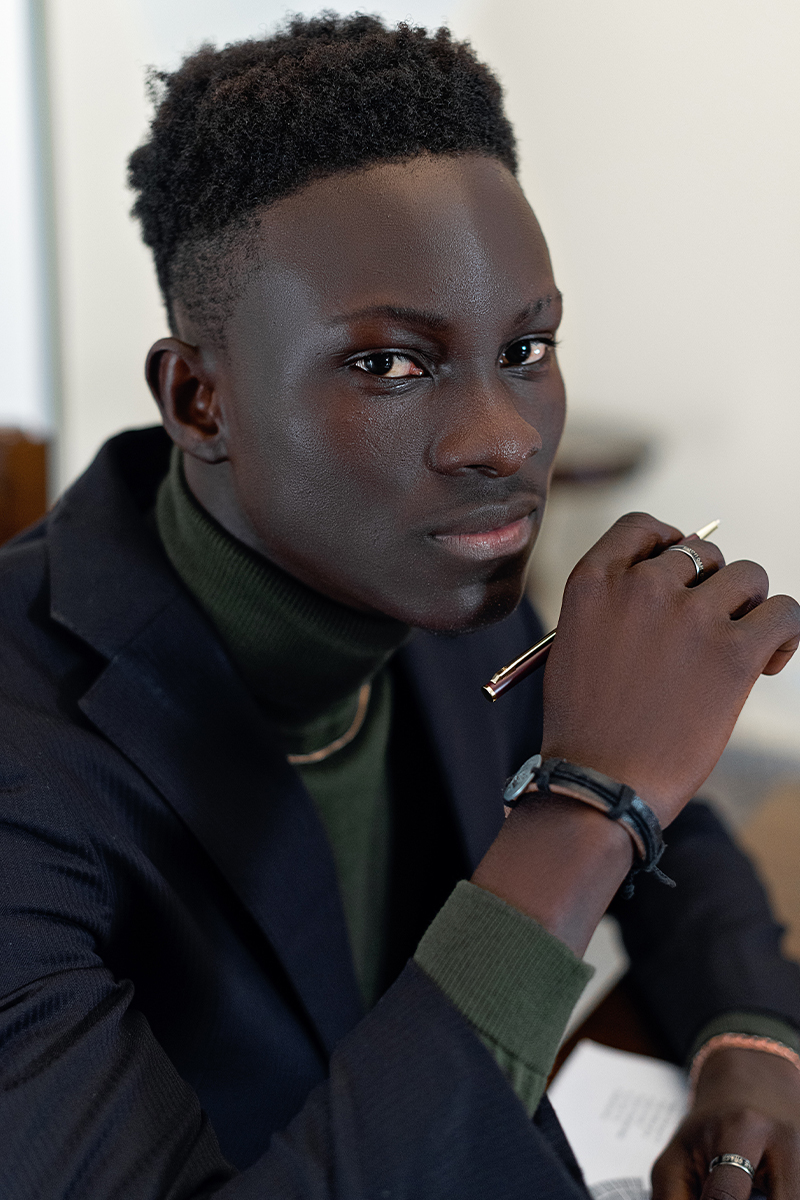
As for informal or casual profile pictures – you can (almost) go crazy. Wear something with a funny print or message. Bright clothes look good, too.

4. Find your pose
Remember to look natural in your photos. A carelessly chosen pose can make you look robotic and unapproachable. Posing takes some time and practice. But it’s actually fun. When at home, take your phone and practice. And don’t worry – finding good poses can take many trial photos.

Want to know some secrets of a good pose for a profile pic? Here they are:
1. Slightly turn your face to one side – by doing so, you can give your best angles.
2. Know what to do with your hands. That’s one of the things people have the hardest time with. Put one hand on your chin, or cross both arms gently over the chest.

3. You can also hold something in your hands: a book, cup, phone, or even a pizza slice. But always consider the formality of your photo.

4. Playing with your hair can also work for a casual picture.
5. Use a solid background
Keep in mind: your face is the main attraction of your picture. The background shouldn’t distract from it. So, if it’s a formal photo, consider shooting against a wall or in an environment that doesn’t have too many distracting details. If you’re not happy with a solid background, you can also remove the background and replace it with a better one. Pixomatic is there to help you remove destructing background in one tap with the Magic Cut tool.
The same applies to informal or casual profile pictures: put yourself into focus. However, the photo’s background can show more details, ornaments, or experimental colors.

Do you struggle to find the right background for your photos? No need to worry about it anymore! Pixomatic helps you choose the perfect background for your needs. All you need to do is use a picture of yourself in one of the ready-to-use Profile Pics templates. The app offers a wide range of options, from low-key and formal designs to bright and creative ones, so you’ll for sure find something you’ll like.
Check out our magic templates and create the profile picture you always wanted.