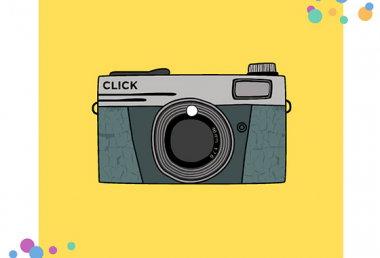Pixomatic Team
Pixomatic Team
Instagram stories improved the way we communicate with our followers. Now you can show what you’re having for lunch, and where you’re hanging out without ruining your feed.
If you’re not very familiar with Instagram, stories are images and videos that are available for 24 hours only. Users can add a personal touch to their stories by adding drawings, stickers, and GIFs. Using Instagram stories allow you to build an interactive relationship with your followers by showing them a glimpse of your daily life. Think of it like Twitter’s early days when we used to tweet what we’re doing, but using photo and video formats.
Social media managers take advantage of Instagram and stories, in particular, to build their online presence. You can swipe up to learn more about a product, or join a live chat with your favorite influencer. Instagram has changed marketing drastically, and we are embracing it!
Big brands know all the tips and tricks to create the best Instagram stories, and they won’t share the secret recipe with anyone. We’re going to spill all the beans to help you make the best of Instagram stories.
#1 Add GIF stickers to your stories
A year ago, Instagram added a new feature that allows users to add sticker GIFs thanks to a partnership with Giphy. Now that Instagram’s sticker library is expanding, you can make the best of it.
Enter Instagram stories, and click the sticker icon at the top. Tap on the GIF button, and add your favorite GIF sticker!
#2 Access a full color palette
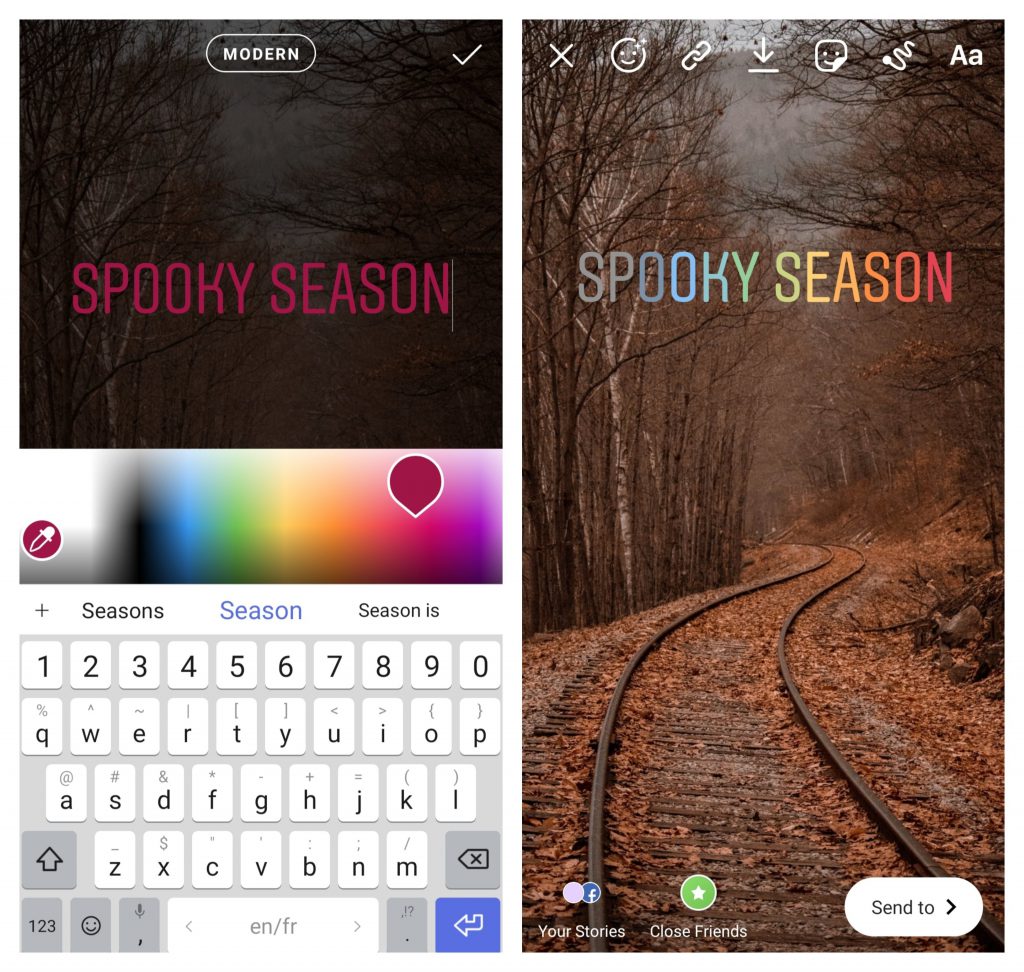
If you’re a pro at crafting Instagram stories, you know that you should use colors wisely. You might want to use unique colors, other than the ones that are displayed when you click on the page brush to make your stories stand out. To access a wide range of colors, tap on any of the colors that are displayed at the bottom of your screen. Voila, you just unlocked a full color palette.
Now that you know about the color palette, use it to create a rainbow or a multicolor text. To do that, you need to use two fingers at the same time. Highlight your text and open the color palette by tapping and holding your desired color. Then, hold the cursor and the color at the same time and drag your fingers to the left. Your text now looks super cool!
#3 Share multiple question stickers in a single story
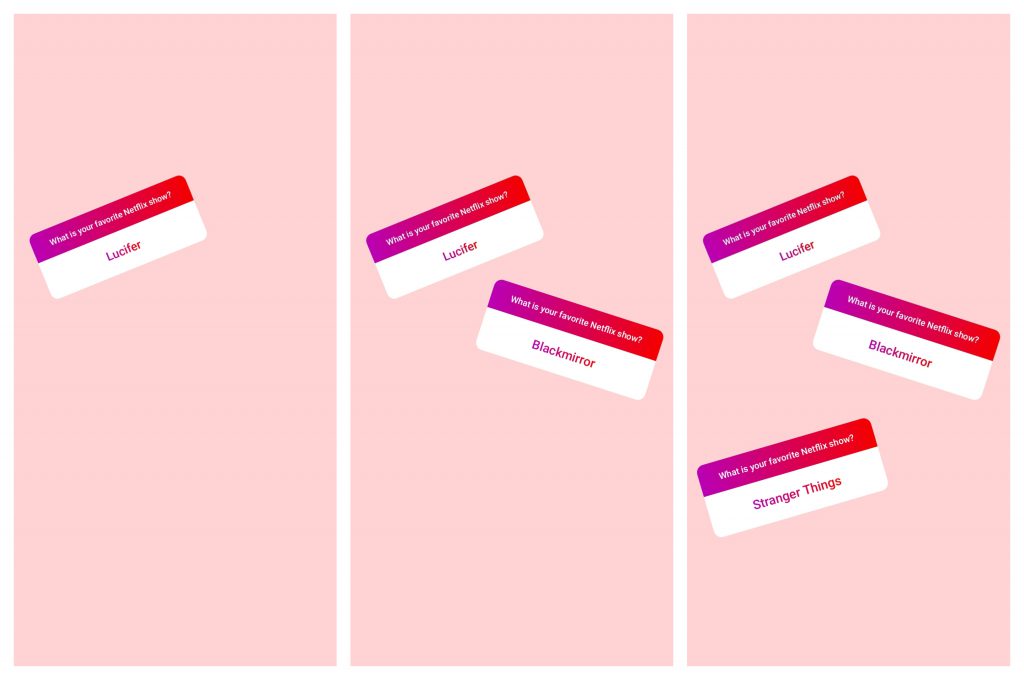
Brands and influencers love using question stickers to drive engagement and show the audience that there’s a person behind the profile.
The problem is that you can share one answer per story. Meaning if many people answered, you will have to share multiple stories, which might annoy your followers. Here’s a trick to share multiple answers per story!
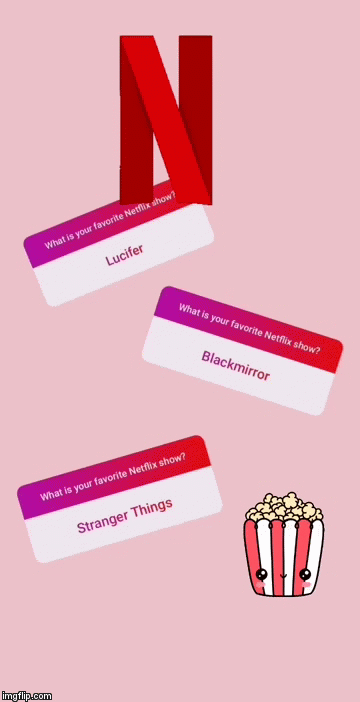
First, create a story where you share an answer to your question. Next, take a screenshot and exit the story. Now open a new story, add the image you just saved, and share a second question response. Keep doing that until you are satisfied with the number of responses in your story.
#4 Check out how many times your post has been shared on Instagram stories
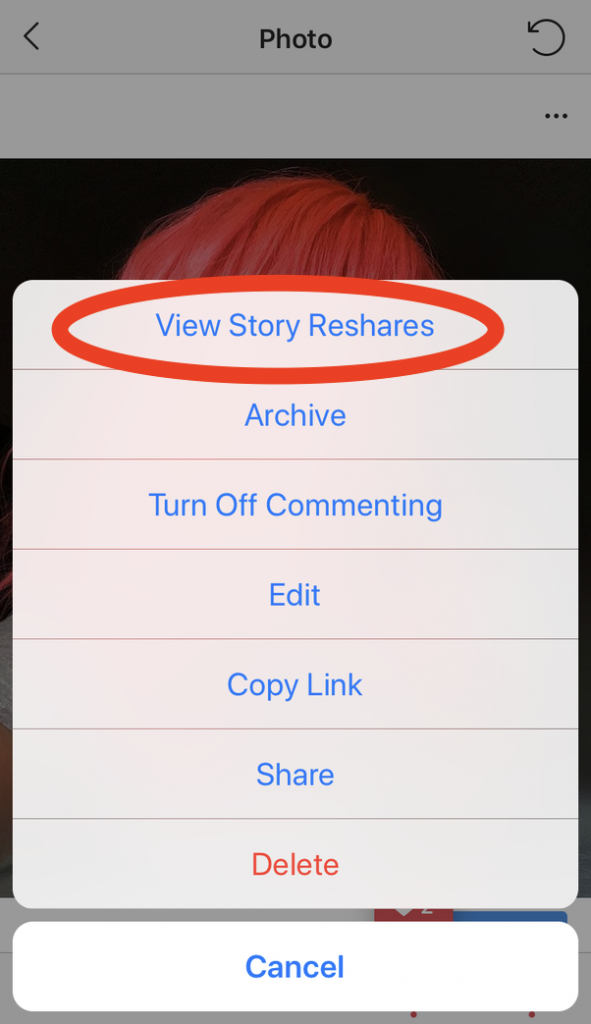
If you’re an active Instagram user, you might want to see how many times your post has been shared on stories. The process is quite simple. Click on the ellipsis next to your post, and hit on View Story Reshares. Click on the reshares to see how people reacted to your post. That’s especially useful for business pages.
#5 Hide the hashtags
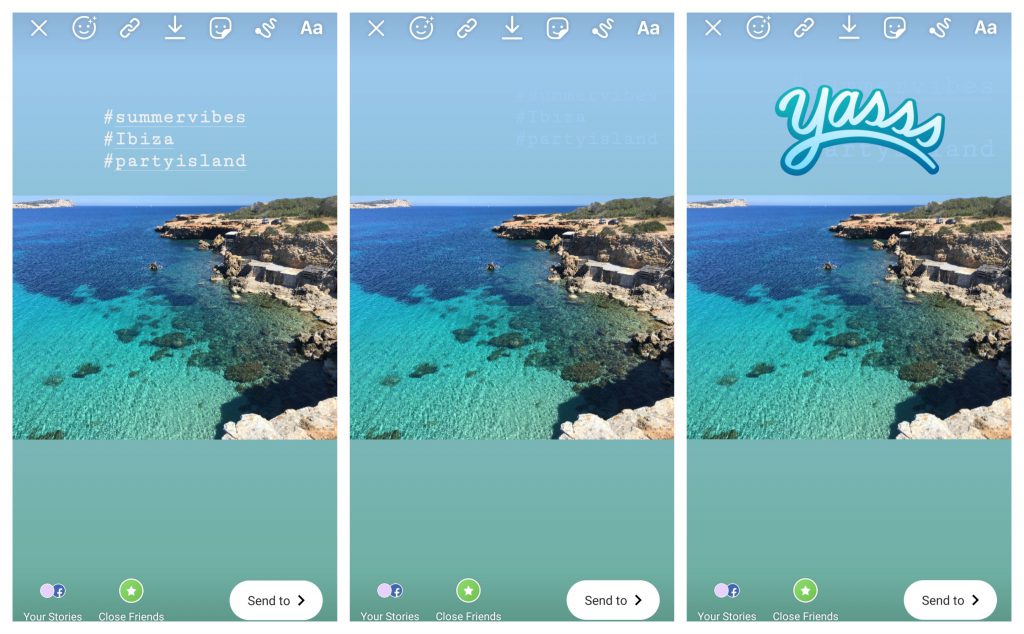
Hashtags drive engagements, but they can also clutter your Instagram stories. The good thing is that there’s a way you can hide them! First, add a photo to your Instagram story, then type as many hashtags as you want. Shrink the text as much as you can by pinching your fingers. Now, choose the color picker and match the text color with the background color. Another way you could do this is by adding a sticker, an emoji, or a GIF sticker above the text!
#6 Add a transparent overlay
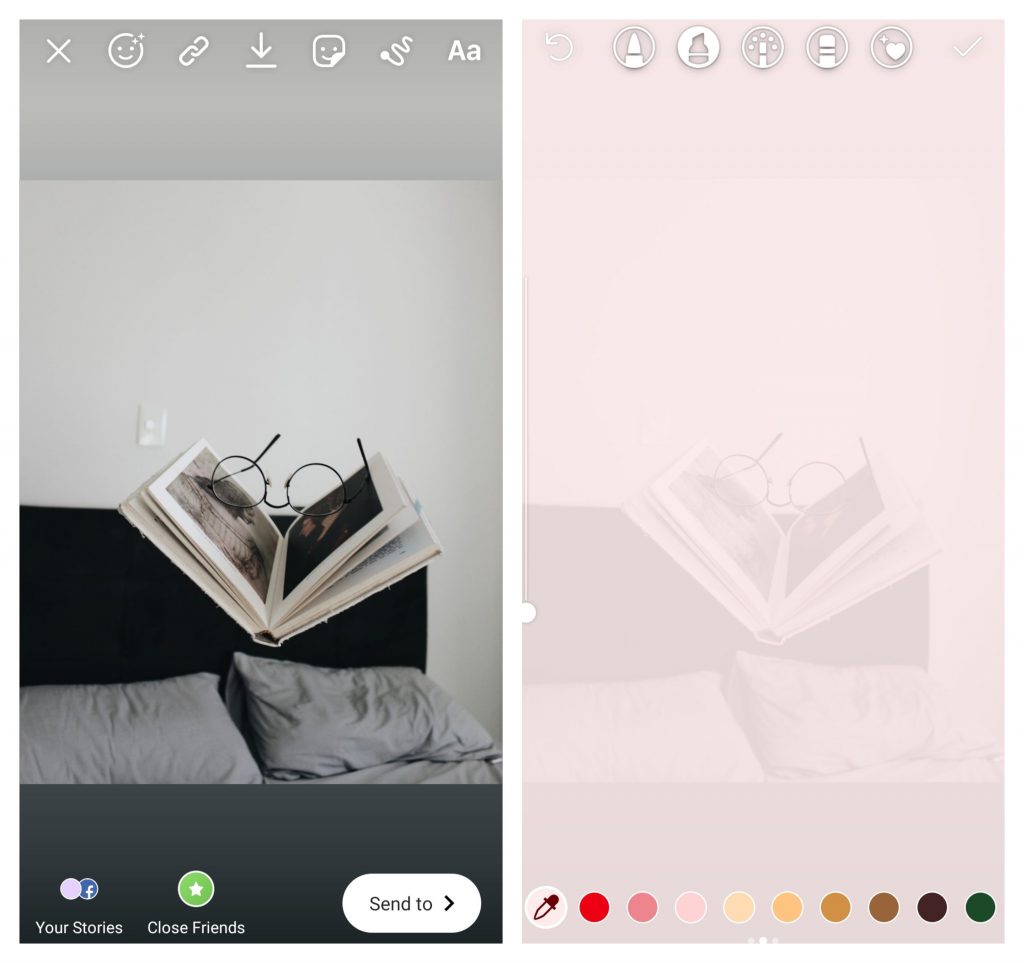
To make your post more aesthetically pleasing, try adding a transparent layer. Upload an image to your story, select the doodle tool, and choose a color. Next, choose the second brush on the left, and tap and hold the image for a few seconds.
#7 Reveal your latest post in a creative way
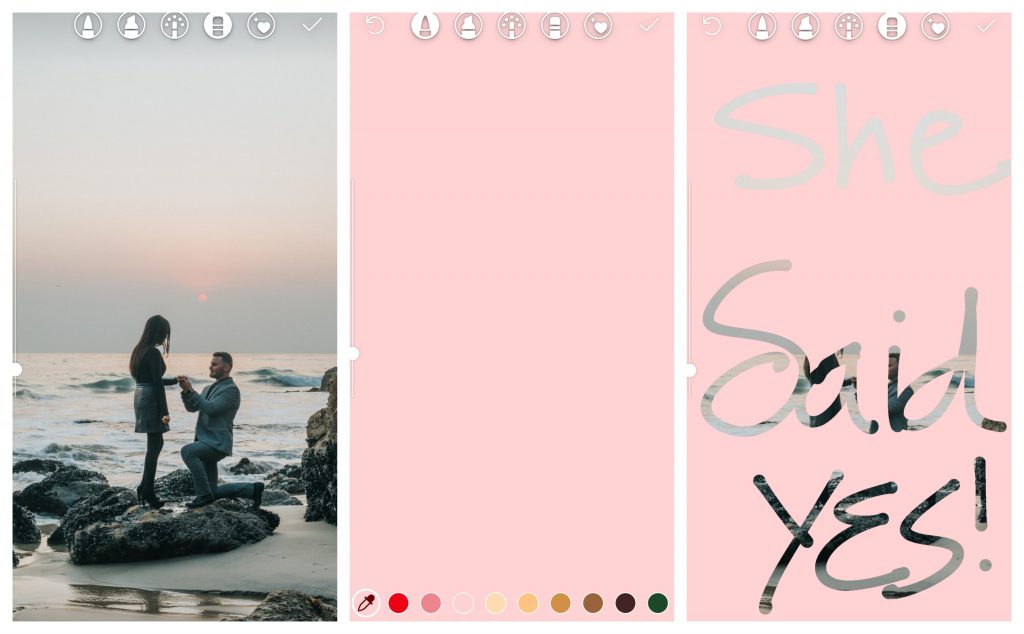
Sharing your latest post on your stories and doodling over the image is a bit mainstream. Drive engagement to your profile by teasing your followers in a fresh way.
- Add an image to your story.
- Select the doodle icon, and pick the first marker on the left.
- Choose a color, then tap and hold the image.
- Select the eraser and doodle!
#8 Customize the color of the stickers
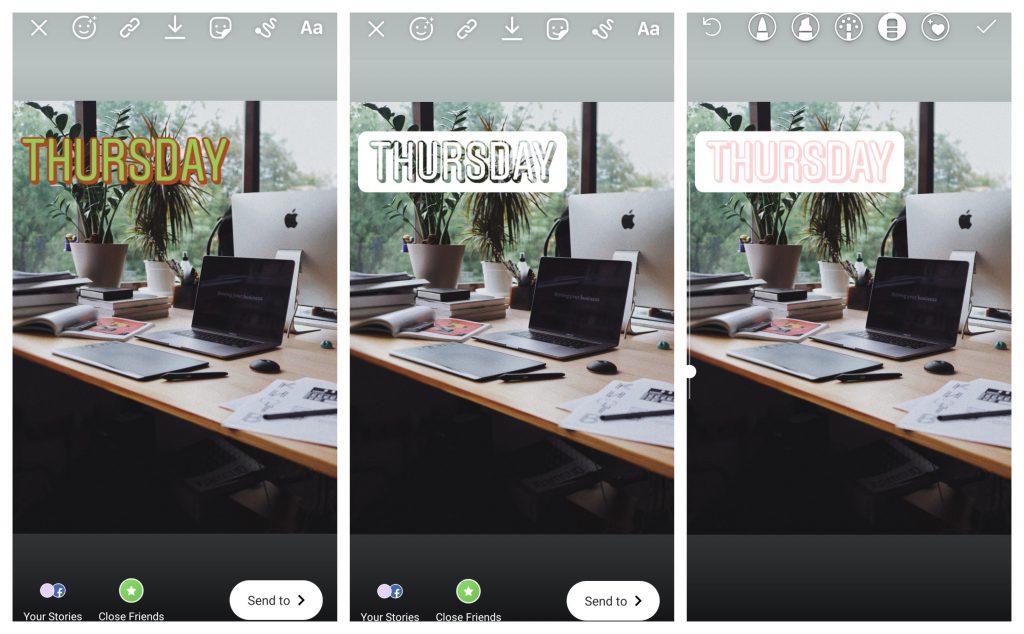
More customization! If you want to change the color of your stickers, follow the steps below.
- Upload an image to your story and choose a sticker.
- Tap on it to make it transparent.
- Choose a brush and color over the sticker!
#9 Add some spice to your text
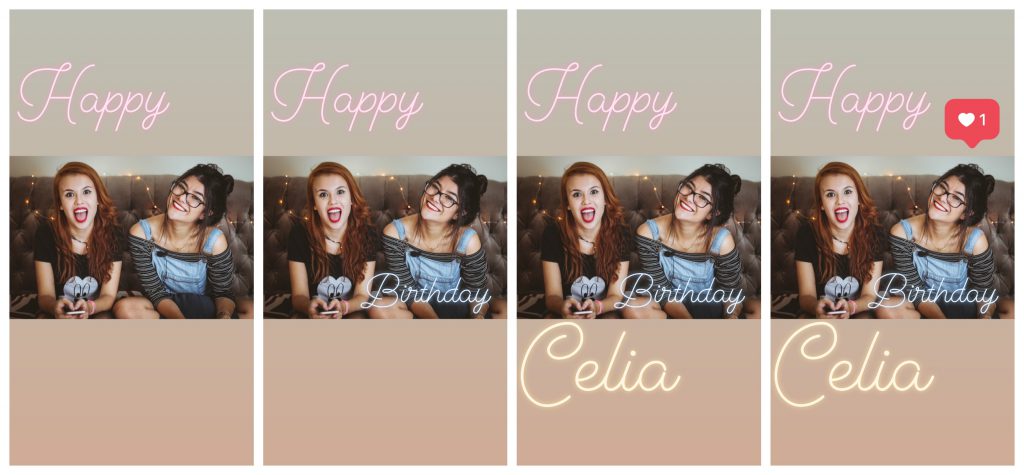
Text blocks are boring. What you can do, however, is add a killer effect to your text by making it seen animated.
- Upload an image to your story.
- Type a part of your text. For example, if you want to write “Happy Birthday Celia,” just type “Happy.”
- Save your first story.
- Upload the image you just saved, and add the second line.
- Save your second story.
- Upload the image you just saved, and add the third line.
- Save your third story.
P.S: Repeat these steps as much as you need.
8. Upload all the stories you just created.
#10 Pin elements to your video stories

Maybe you want to hide part of your video, or you want to build suspense. Either way, you can add stickers, text, GIFs, and emojis to a moving part of your video. To do that, place your element in your desired location. Next, tap and hold the item you just added. A bar will appear at the bottom of the screen. Use the slider to scroll through the video and pin your element wherever you want, then tap Pin.
These hacks will take your social media strategy game to the next level!