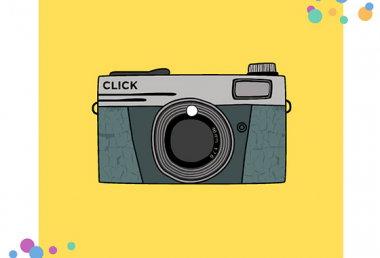Pixomatic Team
Pixomatic Team
These days it’s easy to become bored and not even know what we want to spend our time with. Just open up the Pixomatic app or website editor and we’ll show you 7 ways to fight your boredom. Don’t have the app yet? Pick it up now from the App Store or Play Market.
Bring Objects to Life
If your inner child is awake and full of energy, then turn the world around you into a happier and colorful place. Using our Draw tool, you can color, draw, and doodle on any image. Take a photo of your cup of coffee and give it a face, some hair, and a unique personality of course.
Defy Gravity

Shh, don’t tell anyone, but we figured out the secret way to make ourselves fly. You guessed it, it’s with Pixomatic. All you need is the Cut tool to make yourself, or pretty much anything else fly or float in your photos. We won’t leave you in the dark, we have a whole step-by-step tutorial and tips on how to create this.
Cat in a Hat
Fighting boredom doesn’t exactly mean doing something productive. You can be as silly as you want as long as you're enjoying it. You’ll love this editing project especially if you have a soft spot for furry animals. Edit your pet, or adopt one from our Stock photos, and put them into a famous painting of your choice!
Pure Satisfaction
Aren’t in the mood for a photo edit? That’s completely understandable. You can just spend some time getting satisfaction by playing around with Pixomatic’s tools. Just look at the Mosaic brush in action above.
Glitched

We know you’re bored with your TV, but this glitched photo edit is anything but boring. This edit requires a bit more time and effort but if you have free time on your hands it’s definitely worth the result. Just look at the neon mosaic and glitched lines.
Change Your Perspective

If you’re a fan of Billie Eilish, then let “Ocean Eyes” play in the background as you dive into this next photo edit. Channel the ocean waves into the eyes of your portrait, or even your pet’s. As long as you find a closeup photo of an eye, then you can get started right away.
Lightning and the Thunder

Your Pixomatic experience isn’t complete without at least one mind-blowing double exposure edit. Unlike thunderstorms, there’s nothing to be afraid of when making a double exposure edit. If it’s your first time, make sure to check out our quick tutorial on how to recreate this inner lightening edit.