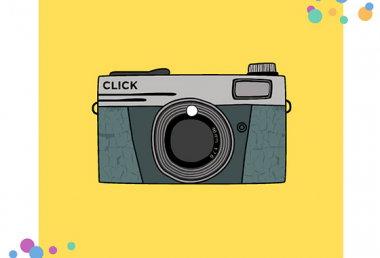Pixomatic Team
Pixomatic Team
When someone asks us what makes Pixomatic Android & iPhone photo editor special, they get the answer, “Our users.” Because who else if not our users know how to create incredible images with the help of Pixomatic app? Be it directly or indirectly, these awesome people show us in what direction to go, how to improve, what else to offer.
We are thankful to all of you, crazy creatives out there. And this article is a tribute to you all.
Let us throw a look at a few edits made by our users with the help of Pixomatic and see what you can do with it. Here we go!
Cutouts and some more cutouts
Making smart cutouts is the number one thing you can do with Pixomatic iPhone photo editor. This is mainly because the app offers a high-level of quality for selecting, masking, cutting image elements. “What about hair?” you will ask. You can select and mask even the trickiest hair with ease and without any hassle. You can do the following:
- Create smart cutouts and make funny prank images of your friends
- Play with hair, experiment with sizes, create time-travel images
- Save your cutouts in a special album for future use
See if you can make smart cutouts like these:
Double exposure at its best
Double exposure is when you fuse two or more images together to create a single image. Usually, double exposure images have got a romantic touch and are extremely artsy. If blending photos together is your passion, then you can get inspired by these awesome edits made by our user Vladimir. Vladimir is not only good at creating beautiful surreal images with Pixomatic, but also at teaching how to do so. See what he does with a few images using a few Pixomatic effects.
Background and foreground changes
All those great benefits that Pixomatic offers can be achieved roughly through playing with background and foreground images. If you are trying to post a photo on an eCommerce website and you need a white background, you can get it with Pixomatic. It’s so easy! Or if you have taken a photo in which the background sucks, you can simply cut yourself or anything out of the image and replace the background. Do anything you want! Try any background and add any new object in the foreground. Feel the pleasure of experimenting. Become a self-made graphic designer, it’s so easy when you are using Pixomatic. You can watch a few YouTube video tutorials to become a real pro.
Artistic effects that hit Instagram
Our users post their edits on social media channels like Instagram and Twitter under hashtags #Pixomatic, #Pixomatic_app and #PixomaticApp. We have noticed that our artistic effects have been used quite a lot lately. See some of them below: Artistic effects help create astounding images. Usually, people post them on social media channels or use as cover images for blog posts or articles. If you are opting for this type of edits for your blog, make sure your articles are somehow related to art, music, and/or nature. Of course, possibilities are endless and you are in no way restricted as to how and where to use your edits. You can always experiment to see what goes well with your articles or the niche you have chosen for your Instagram. Did I tell you that choosing a niche for your Instagram posts and sticking to it will increase your chances of getting more followers?
Surreal photo manipulations
These are our users’ another favorite. It’s when the person starts unleashing their creativity through the simple iPhone photo editor. And they do not need costly software or difficult tools to get the desired results. Pixomatic users usually take free stock images from Unsplash, Pexels, or Pixabay and start creating. Have a look at a few surreal pieces below: Photos that include animals in them are also popular. Sometimes, our users go beyond the standard by playing with the sizes and proportions. As a result, animals might appear either much bigger or smaller than they actually are. And that is really surreal. See yourself!
Blends of night sky and big buildings
Pixomatic users often play with their iPhone photo editor to come up with a variety of night sky or skyscraper images. These are photo manipulations that have converted into a unique trend. Some people use them as their social media cover images; others use them as website headers/sliders.
Who uses Pixomatic iPhone photo editor?
You might have already noticed that Pixomatic prides itself with different users who are all unique and, of course, super-creative. Some of them are trend-makers like Daniel Peter, who is a police officer creating unbelievably awesome photo manipulations with Pixomatic at his leisure and shares them on Instagram. Another user you should know is John Ward, a 65 years old man making bright and colorful edits with the help of Pixomatic on daily basis. Leslie Exmann is yet another user whose surreal edits we love. If you look at Leslie’s images, you will notice one common thing in all of them. He adds people and animals somewhere really unexpected. For example, in this image, you can see an octopus, a lady, and a diver. What a combination! Simeon is another awesome Pixomatic user. He is a graphic designer and the edits he posts on Instagram are simply breathtaking. He knows how to achieve the perfect color combinations and gradient effects. Have a look at his creations:
Deputy headteacher, Apple Distinguished Educator class 2015 Dan Oakes, Teach Primary contributor, is another user who has created a very unique surreal image with Pixomatic and has written a whole article about it on his personal blog. We love how he describes each stage of his edit with accuracy and precision. Also, at the Malmesbury Regional Training Center, Dan’s pupils have created digital stories using Pixomatic app. The whole idea is that the pupils had to use the app to make completely original images of animals in contexts you wouldn’t normally find them. For example, in one of the stories, you can learn about the “Sea Rhino” who meets fish, dolphins, and turtles during his sea journey. Animate 2 Educate delivers curriculum-based animation, green screen, and movie making workshops to pupils in schools throughout the UK. These awesome people focus on the use of technology more specifically, iPads in education. In the company’s Twitter page @Animate2Educate you can see educational posts which have been created with the help of our app. And we are so proud to see that along with its many other uses, Pixomatic is being used for educational purposes as well.
Yes, I'm a huge fan of @pixomatic_app too. Definitely become one of my favourites of this academic year. So many great uses! pic.twitter.com/H2NwBUZDLP
— Animate 2 Educate (@Animate2Educate) March 23, 2017
We love how Pixomatic user base grows in number each and every day. And how our users get inspired by one another. And also how they get motivated when featured on our different channels. The Pixomatic team is always here to provide support and to offer the newest and the best features ever. Btw, have you checked out our new animal stickers yet?! Guys, you are awesome. Keep rocking!