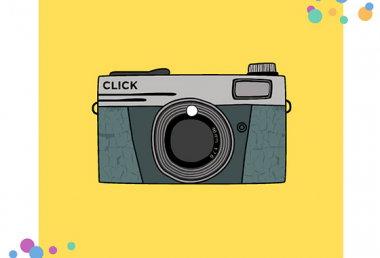Pixomatic Team
Pixomatic Team
Your profile picture on LinkedIn is essential since it grabs the viewers' attention. A research conducted by LinkedIn indicates that having a profile picture increases your profile visits by 14 times. So, your profile picture is vital to your brand. This blog post will cover five tips and tricks for taking a killer LinkedIn profile picture that might be one of the reasons that will change your career for the better.
1) Stick to a professional wardrobe

Dress to impress. LinkedIn is a platform that allows professionals to network and build connections. You might meet your next employer, employee, or coworker on LinkedIn, so make sure that their first impression of you is a good one. Think of LinkedIn as a business networking event. What would you wear? Probably a formal or a smart casual outfit. So, make sure that your outfit in your profile picture is appropriate.
2) Make sure your background is distraction-free

Leave aesthetics on Instagram and Facebook. LinkedIn’s purpose is to introduce professional people to one another in the easiest and most practical way possible. Those who will visit your profile want to get a glimpse of who you are, so they care about your face more than the background of your profile picture. Remember that facial expressions speak louder than words. Take your profile picture against a wall, or blur the background if it is too distracting. You can also remove the background and replace it with a better one.
3) Use a high-resolution image

Think of your LinkedIn profile as your resume. You won’t present your resume on a paper that is crumpled or is covered with coffee stains because you want to make an excellent first impression. So, you need to make sure your profile picture, the first thing people see on LinkedIn besides your name, has a high-resolution. You can use a digital camera, but you can also use a smartphone that has a good camera.
4) Set the picture to the right size
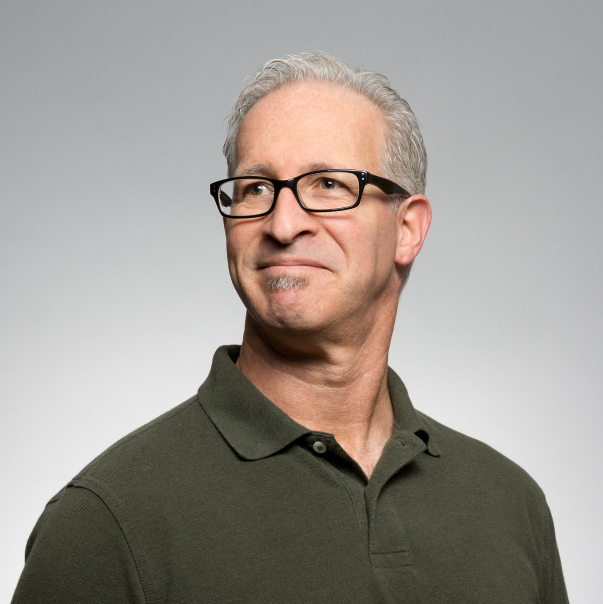
The ideal size for a LinkedIn profile picture is 400 x 400 pixels (1:1 aspect ratio). Larger pictures work, but avoid low-resolution images at all costs. Use this tool to crop your profile image to the correct size.
5) Make sure your face occupies most of the frame

As I mentioned previously, your face should be the main focus of the photo, not the background. LinkedIn suggests that your face should occupy 60% of the space. Ideally, only your face and your shoulders should appear in the photo.