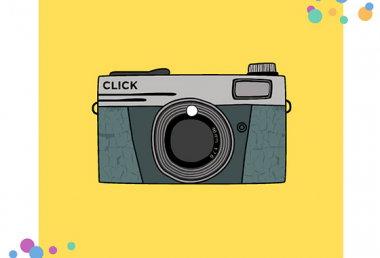Pixomatic Team
Pixomatic Team
Removing items from your photos is tricky and requires skill, practice, and patience. After all, you don’t want it to look obvious that you edited your photo, especially after Instagram enabled the zoom feature. Pixomatic found a way to fix the problem by creating multiple tools that allow you to remove unwanted items from your photos easily and instantly! These photo retouch tools were designed to help you save time so that you can focus on your craft more. The list below gathers all the object removal tools that Pixomatic has to offer!
Magic Brush

The magic brush is the newest heal tool. It is providing users with a cutting-edge experience by removing objects instantly. After highlighting the unwanted object, the magic brush reconstructs the area by cloning the nearest pixels with a seamless finish. You can also use this tool to remove timestamps. Just brush over the date, and voilà! Isn’t it better than cropping the photo?
Line Removal

Power lines can ruin a perfect landscape or rural shot. Pixomatic created a special tool to remove cables seamlessly. Click on the line removal tool and draw a line that is parallel to the power cable, and watch it disappear. Try it yourself! It’s easy as pie!
Clone Stamp

The clone stamp duplicates part of an image. The process involves setting a sampling point in the image, which will be used as a reference to create a new cloned area. Position the brush over the area you want to clone, then click to define the reference. Next, position the cursor over the area where you want to paint the cloned pixels and then start painting. The difference between the magic brush and the clone stamp is that the work is done automatically and manually, respectively.
Spot

If you want to remove a small detail, go with the spot tool! Zoom in to your photo and tap on the item you want to remove. It’s a piece of cake!
Now that you know all about the heal tools, it's time that you go and try for yourself! We can't wait to see what you create!