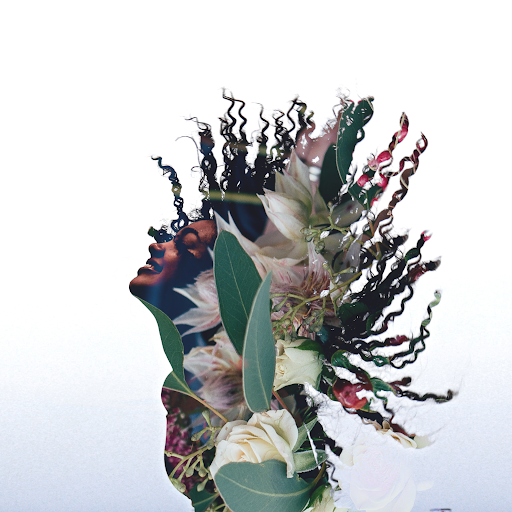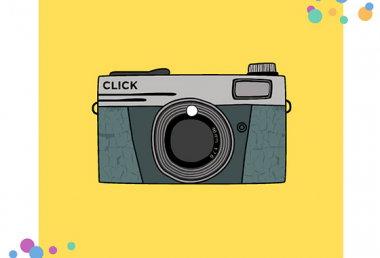Pixomatic Team
Pixomatic Team
There can be no spring without some positive thinking and fresh nature! Taking photos outdoors can be risky nowadays, so, why not use a photo editor for a bit of magic? Double exposure can seem like a banal photo editing technique. This is true for those who lack creativity or imagination, but the same cannot be said about you!
Spring-time is mainly associated with nature, greenery, and floral designs. Thanks to Pixomatic’s layered photo editing platform, you can make all kinds of image combinations. Some tips to take away are experimenting with light and dark photos, black and white with colored images, and blending modes.
1. Overlay
Let us be embraced by nature, literally. To create an overlay of a floral image over your photo, you can choose to darken or lighten effects. The first will add a sharper contrast between the images while the second will have a fading effect.
2. Silhouette
A silhouette is an optimum image to make a keyhole effect. Did you read or watch Alice in Wonderland? This double exposure effect reminds me of the girl peeking through the keyhole in a tiny old door and seeing the magical garden. First, select the nature scene or floral design as your background and then add a profile photo on top. Select the double exposure blend and add color to confine the spring photo to the person’s outline.
3. Faded
Springtime is all about gentleness and delicate beauty (ironic as it may seem with the pandemic going around). Pastel colors or light blend modes will do the trick. If you want to focus the double exposure on an object and not the entire image, all you need to do is refine and erase the excess parts.
4. Vibrant
Contrasting colors and sharp contours are just as effective as a soft, faded edit. Feel free to apply a negative blend to give your image an extra ‘pop,’ as shown in the edit on the left. Not sure about your tattoo choice? Why not see the look with a double exposure tool!
5. Breaking boundaries
What is the fun of only following the borders of a shot frame or figure? A double exposure edit can be applied to part of or half of an image. Aside from adding a play of shapes and forms, your edit will carry a deeper meaning, if you like. Such edits show humanity as a part of nature, which cannot be restricted to a set border. Boundaries are made to be broken, right? No the ones on self-quarantine though, stay safe!