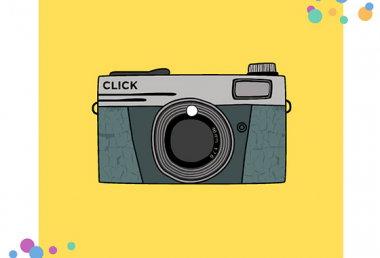Pixomatic Team
Pixomatic Team
In the past few years, retro- and vintage-style photography has been the “it” look for content creators and photographers. And indeed — this grainy look with light leaks, dust, and polarization evokes nostalgia for the ‘90s aesthetic and the heart-warming memories that come with it. Mesmerizing because of their flaws, old-time-y and film photos are raw, a bit blurry, imperfect, and definitely not-HD.

So, want to learn how to make pictures look like film? To capture the analog aesthetic today, you don’t necessarily have to buy a special camera. Pixomatic can help you recreate that vibe with just a few minutes and taps.
Explore the tools, effects, and techniques you can use to add a retro film touch to your image.
1. Lens flare and bokeh
While today's digital cameras and phones take clear, quality, super-sharp pictures, older, analog cameras used to give slightly blurry results with random light glimpses, halos, and glow.
How do you get unique optical and soft prismatic effects? Browse the Light Leaks and Bokeh collections (find them under Effects), then apply your favorites to the photo.


2. Polarizing effect
A polarizing effect gives your image a little bit of texture and faded color highlights – an ideal edit for a romantic retro look.

3. Grain
Film grain and dust are the must-haves of old photographs. Grain, noise, and dust make any picture look as if it’s taken with a film camera, even if it’s a smartphone shot with a simple editing tweak applied.
Check out the 90’s Vibes filters, or add a Retro effect. You can also play with the Grain in the Adjust color tab to elevate your image with noise and dust.


4. Glitch
In the past, glitches were actually the result of the errors of older technology, but now they are a huge aesthetic trend. The Glitch effect can give you cool VCR vibes from the ‘80s and ’90s.

5. Blur
Radial or linear blur is great for vintage-looking photos, especially when combined with fade, sepia or black-and-white editing. If you’d like to make your modern photo retro, apply the effect you like, and add blur to photo. It’ll hit different.

6. Film frames
What’s feels more analog than a film strip or Polaroid frame? Nothing! Browse the variety of Frames templates, Film Stories templates and Retro effects to create your own Kodak-style picture.
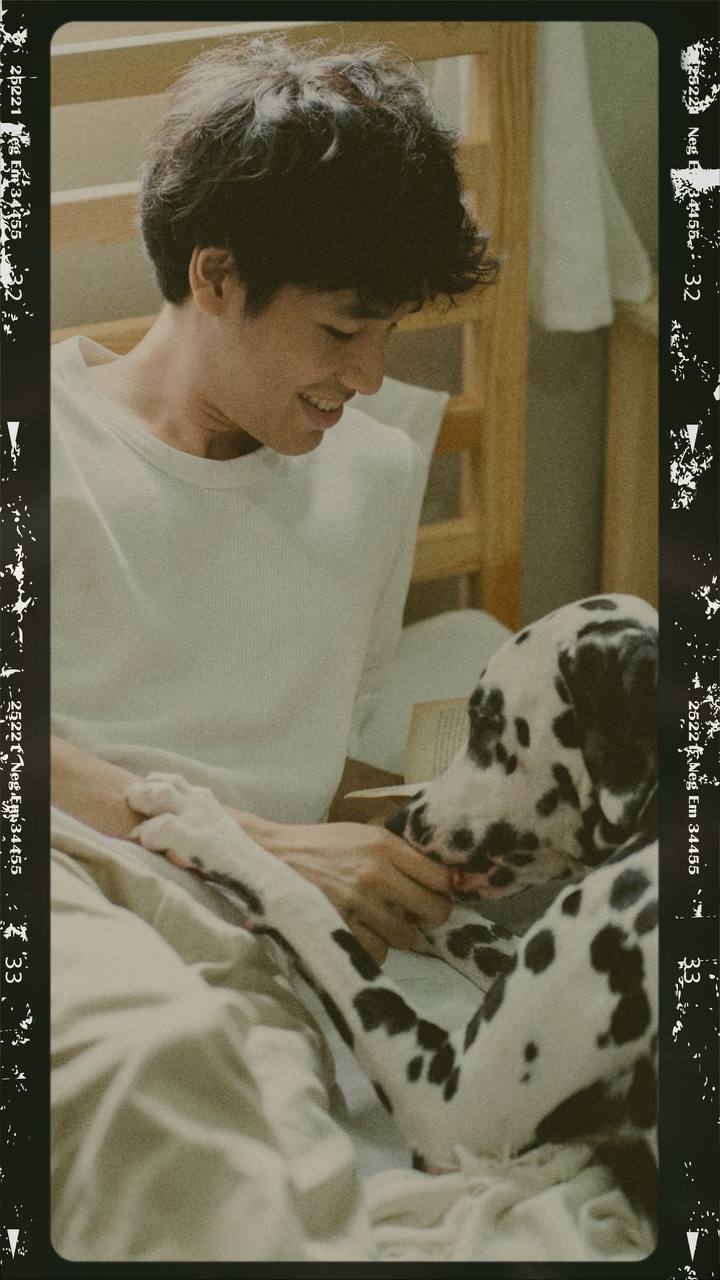
7. Retro font
If you’d like to add text to your photo, go for it, especially since you have ‘80s-style fonts available to add more retro flair. For instance, try Pixomatic’s Geometria font and add a shadow to your text to create an appealing vintage graphic.
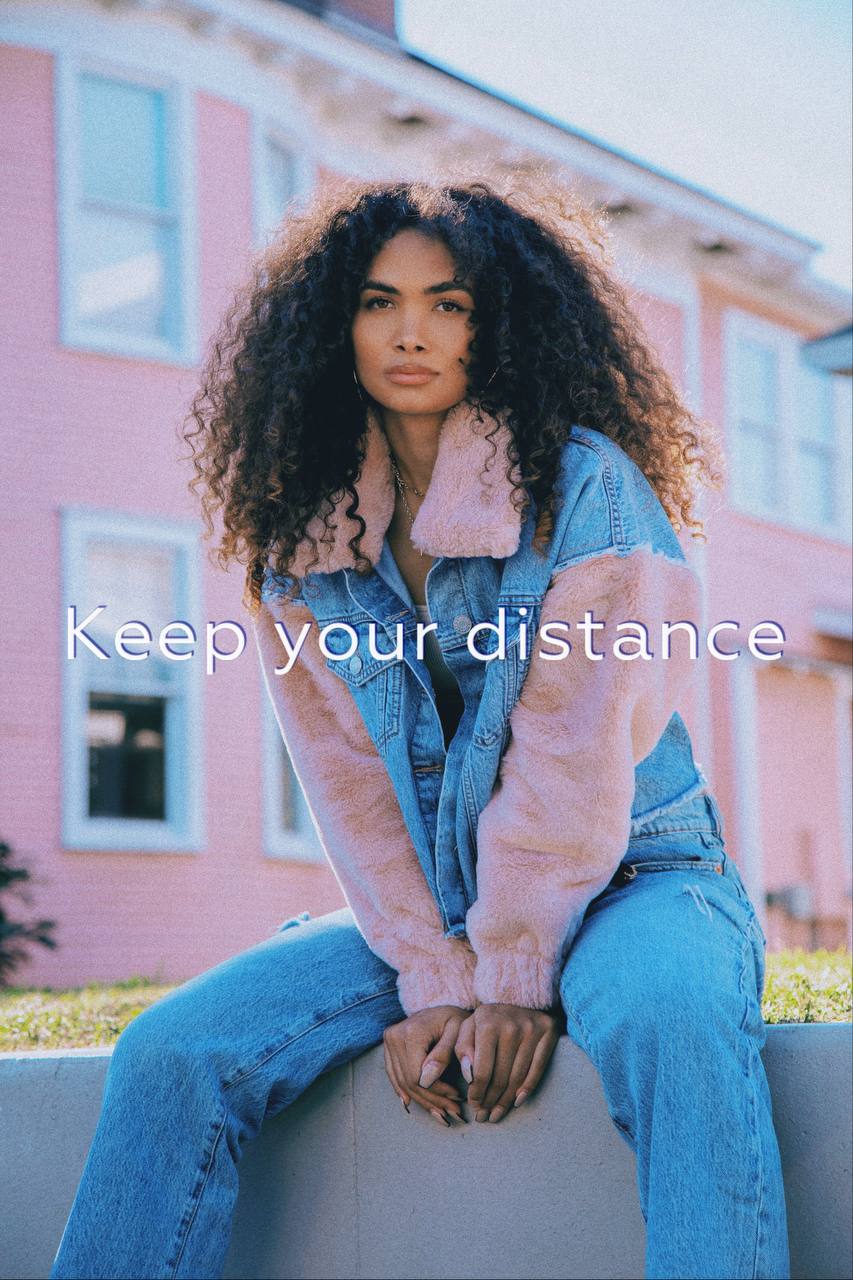
Now that we’ve covered the 411 about film-style editing, it’s time to practice these tips and tricks.
We’re psyched to see what retro images you create!