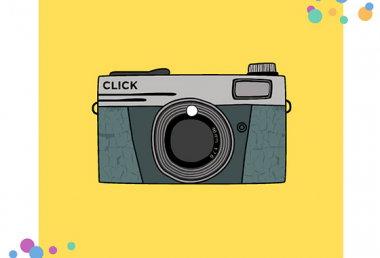Pixomatic Team
Pixomatic Team
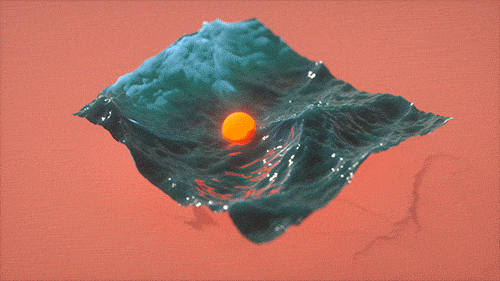
We see ‘Oddly Satisfying’ videos pop up on our feed almost every day. These videos are highly popular on Youtube and across many social networking sites. The term was born on Reddit as a way to explain the strangely pleasing videos. Do you enjoy watching them? These videos are based on water pressure cleaning, animation, cutting soap, marble cakes, and so much more. Oftentimes, the perfectionist in you becomes drawn in and you cannot stop watching.
Some people confuse this desire for finality with OCD. The psychological disorder is widespread but is not always responsible for you liking ‘Oddly Satisfying’ videos. Your preferences could be explained by the odd psychology of the Goldilocks feeling. It is a type of syndrome of wanting something to be “just right.”
Squelching slime videos are quite pleasing, but did you know that photo editing tools can be just as oddly satisfying? Pixomatic has features and brushes that can calm your nerves even if you have a bad day at work. It may be the end result of an edit that satisfies you most, or the process itself.
1. Blemish
The Blemish tool is part of Pixomatic’s Heal feature pack. The brush is designed to remove, that’s right, blemishes and retouch a person’s face to look fresh and flawless. Seeing before and after photos of someone with acne or wrinkles is nothing short of satisfying. The process is even more so.
The Blemish tool is not only pleasing to observe in tutorial videos but also when trying it yourself. It is easy to control and has an immediate effect once applied to a photo, so, you instantly get the “just right” feeling psychologists refer to. Not to mention, your edits will look just like a commercial trick, but much more realistic.
2. Magic Brush
Magic (the positive kind) is meant to be oddly satisfying in nature. Those who are disadvantaged receive a ball gown and an underappreciated person turns out to be famous. In good hands, magic has the power to fulfill any wish. Pixomatic’s Magic Brush is not too different from a wand that makes anything vanish.
This photo editing tool is your little helper in removing things from pictures. There is no need to be too detailed. Swipe the brush over any object, large or small, to make it vanish into thin air. Do not worry, it does not leave a black hole or cut a section out of the image. The result is so natural, as though nothing was present in that spot at all!
3. Vibrance
One of the many photo Adjust tools, Vibrance, affects the strength of the colors in the image. You can control the slider to change how colored the photo can be. The tool is effective on any, even mildly, colored photo. Play around with the slider and it will start to look like a time machine!
The tool can remove all color from the image to make it black and white, as though taken before the 19th century. Moving the slider to the right will transport the scene into contemporary years with a bright pop of color. The slider makes the color transition smooth and fluid, which is at the core of why the tool can be oddly satisfying to use.
4. Mosaic
In this day and age, people often get irritated by low-resolution images and slow, glitchy reception. So, what can be oddly satisfying about a pixellated image? The process. When using Pixomatic’s Mosaic blur brush, you first apply the effect to a portion or entire image.
The fun begins when you start changing the density. Placing the slider on minimum density will result in small pixel blocks. As soon as you slide right, the photo becomes a literal mosaic of color blocks. Although the abstract result is beautiful in itself, the movement of each pixel as it grows or shrinks is practically hypnotic.
5. Un-Blur
A plain, smooth Blur effect may be fulfilling for some, especially when applied to an originally high-resolution photo. Did you watch any high-pressure water cleaning videos? The un-blur process is similar in principle. Imagine that the blur which covers the image is a layer of mist on a window. Would you want to wipe it clean?
If so, you can use the Erase option. The brush will be your cloth that clears the mist with each swipe you make. Make sure to keep the brush strength high for the oddly satisfying effect.
6. Distort
Pixomatic’s Distort tool can turn any photo into an oddly satisfying marble design. The result is most effective if the image consists of multiple colors that vary in lightness. The brush reshapes forms, lines, and colors with every stroke.
Reshaping will result in a melting effect, much like Salvador Dalí’s famous painting “The Persistence of Memory.” Do you remember molding play dough as a child? The mesh of color and line is much the same, and looks just like mixing slime!