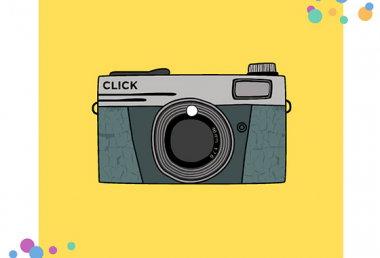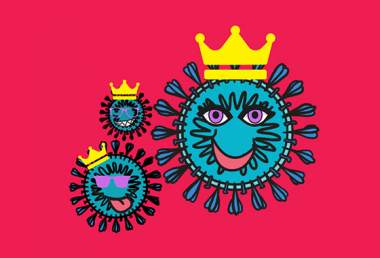Pixomatic Team
Pixomatic Team
There is more to smartphone portrait photography than just clicking the shutter button. Smartphones are more advanced than ever, so you do not need a DSLR or expensive equipment to create a memorable photograph. Lighting, angles, perspectives and many other components come into play when shooting a portrait, or any other type of picture for that matter. These seven tips will help you get a solid grasp of smartphone portrait photography!
1. Use natural light when possible


Natural light works wonders: it is the foundation of a perfect picture. If you want to create a masterpiece, take pictures early in the morning or during sunset. Breathtaking and warm colors add magic to your shots. Light is one of the main pillars in photography, use it well to get stunning results.
2. Consider your angles


Portrait photography is all about angles. Find an angle that will emphasize your subject’s flattering features. If you want to create an engaging shot, focus on the eyes and make sure they are in sharp focus. Remember, the eyes are the windows to the soul.
3. Use portrait mode


The portrait mode on smartphones made portrait photography so much easier! The feature lets you add a shallow depth of field to increase the focus on your subject! Did you know that Pixomatic has a feature that allows you to blur the background of your image? All you have to do is outline the subject by using the cut tool and then control the depth of field by choosing your desired blur option.
4. Choose the background wisely

Make sure the background is nice, but not distracting. Remember, the focus should be on the subject. Too many colors or objects in the background could distract the viewer’s attention.
5. Take multiple shots

Experienced photographers know that to find a perfect picture, you need to take as many photos as you can, especially if your subject or object is moving. All you have to do is to make sure you have enough space on your smartphone or camera, and you are good to go!
6. Play around with shadows


Shadows can direct the viewer’s attention to a specific element in the portrait. They can also hide or highlight features that add a dramatic effect to the composition. Once you learn how to balance light and darkness, you will realize that shadows add an artistic effect to portrait photos. By the way, check out our Shadows palette in the Effects tab. You'll find a collection of floral and window-like shadows that give an impression of soft light falling from outdoors.
7. Find different perspectives

Get creative! A portrait shot does not have to be classical. Distance yourself from your subject, or get really close, instead. Add a dramatic effect to make the shot as unique and as dramatic as possible. The sky is your limit!
Get your creative juices flowing
There is a difference between taking a picture and making a picture. Photography, like painting and sculpting, is art. Use Pixomatic to create masterpieces in just minutes. Apply fun filters, adjust the colors, replace or remove backgrounds. Create stickers, adjust shadows, and blur backgrounds to make your subjects pop.
Now that you know how to take a stunning portrait go ahead! Keep in mind, Pixomatic is always there to add a pinch of creativity.