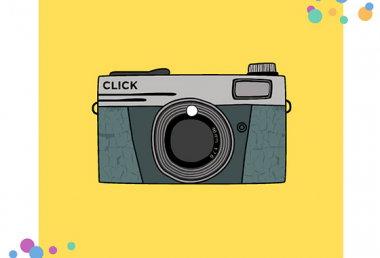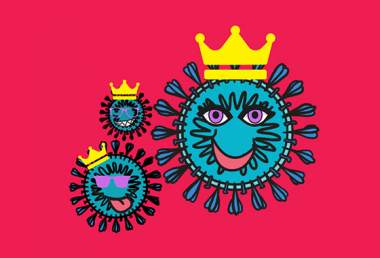Pixomatic Team
Pixomatic Team
You can do so much with the crop tool. It's not just a tool that helps you resize an image; when used well, you can convey a message and attract the viewer's attention. This blog post will teach you ten ways you can use the crop tool to engage the audience and take your photos to the next level!
1) Remove distractions

Use the crop tool to take out the unnecessary details that might distract the viewer away from your subject. Our eyes are easily drawn to text and faces, so make sure that your portrait does not contain extra people. Keep your composition as concise as possible. If the distraction is in the background, you can also use Pixomatic to blur the background instead of cropping the distracting item.
2) Crop to create an artistic effect

Photos can also be abstract! Crop your photos in a way to reveal an interesting pattern or shape. Art doesn’t always have to make sense. Crop for the sake of beauty!
3) Let the photo breathe

Include a bit of breathing room. Do not crop out parts of objects such as the top of a tree or the trunk of a car. That’s especially true for portraits; leave a breathing room between the face of your subject and the edges of the photo.
4) Keep cropping consistent in a photo series

Photos that are cropped in different ways can be distracting to the viewer. You want to eliminate any distraction to highlight the content of your photos. Sticking to one photo size will ensure that your series looks neat, and the transition from one image to another is smooth.
5) Follow the rule of thirds
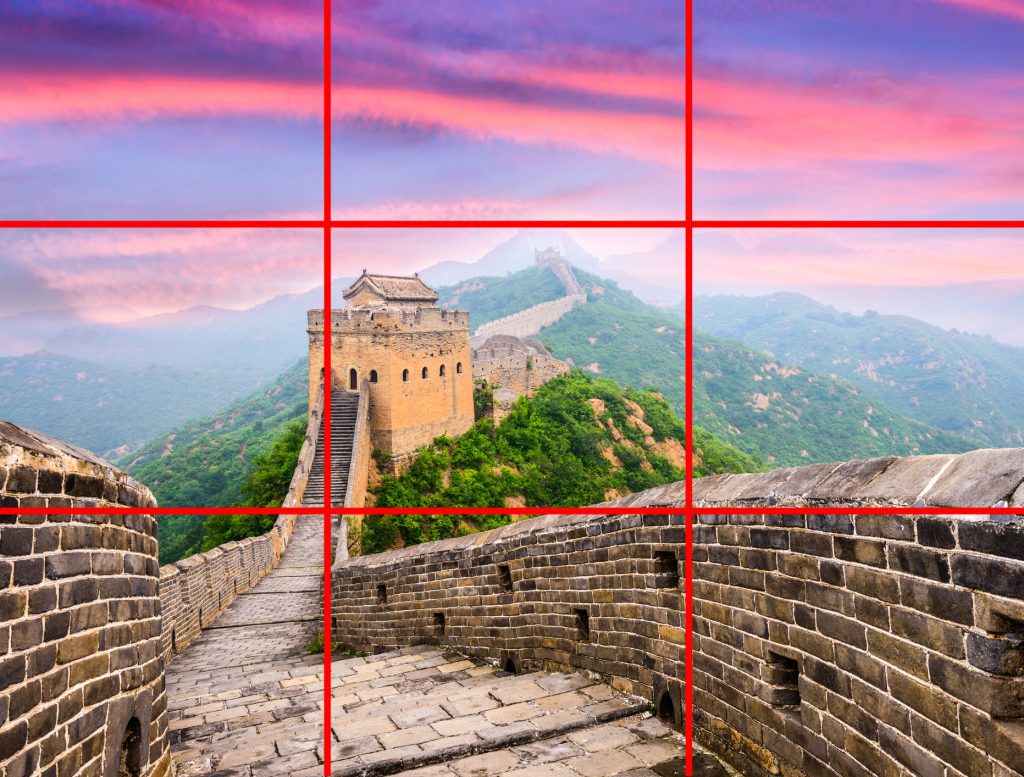
The rule of thirds proposes that an image is divided into nine equal parts by two parallel horizontal lines and two vertical parallel lines. The focus of your photo should be placed along these lines or their intersections. Following this technique is better than centering the subject as it adds dynamism and energy to your composition. So, make sure to keep the rule of thirds in your mind when you are cropping a photo.
6) Don't always center your subject

It is tempting for us to center the subject, but follow the rule of thirds to create a beautiful composition. A breathtaking portrait can contain a subject and a mesmerizing landscape.
7) Crop to communicate feelings
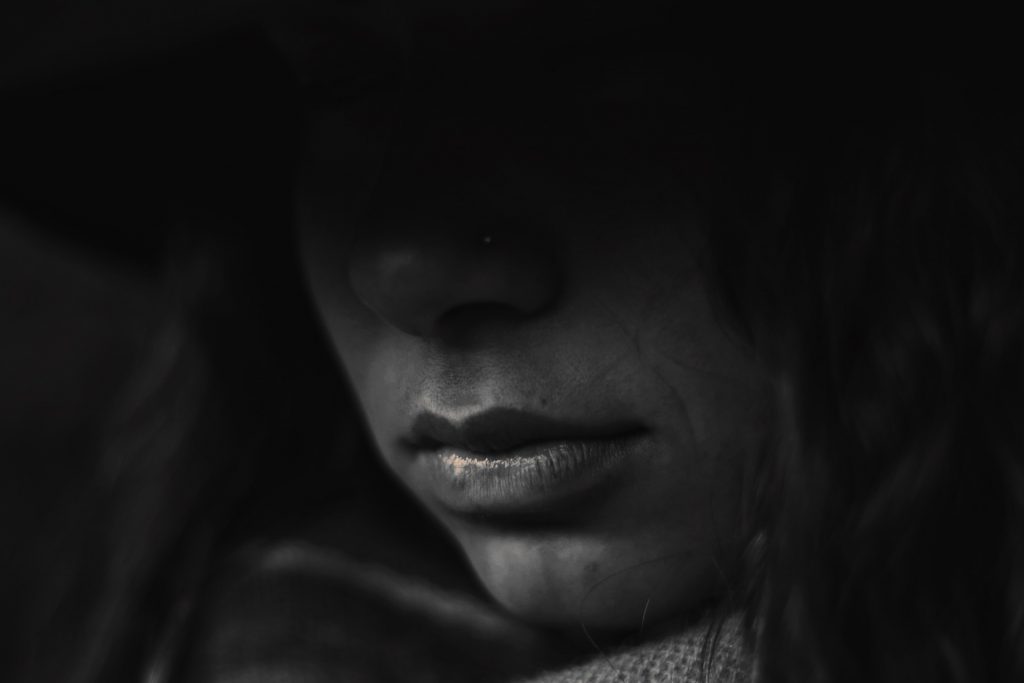
While leaving breathing room is necessary to make images less claustrophobic, cropping is sometimes necessary to highlight facial expressions. Cropping tighter will help the viewer identify the emotions of the subject.
8) Don’t crop out the horizon

Cropping out the horizon will make your photo look less like a landscape and more like a photo that was awkwardly cropped. Use the horizon to draw attention to the land.
9) Crop at eye level for portraits

If you want your subject to be centered, make sure to crop at eye level to give the feeling of eye contact. Use the rule of thirds to achieve that. Make sure that the eye line is placed along the top horizontal line. Remember, your subject can be off-centered, and the image would still look pleasing to the eye.
10) Experiment as much as you can

Don’t be afraid to crop a picture in different ways. Play around with the crop tool before settling on one image. For instance, cropping half the face adds a mysterious feel to the image, while cropping the forehead and chin to leave the eyes only allows the viewer to drown into the eyes of the subject, which creates a sense of intimacy.