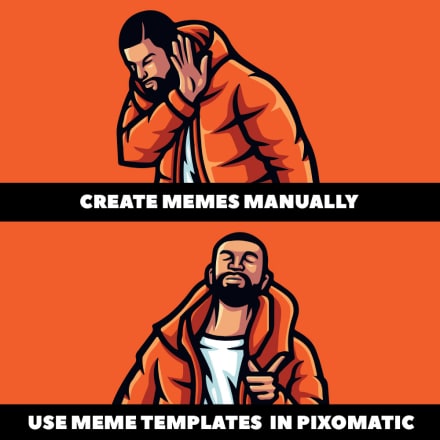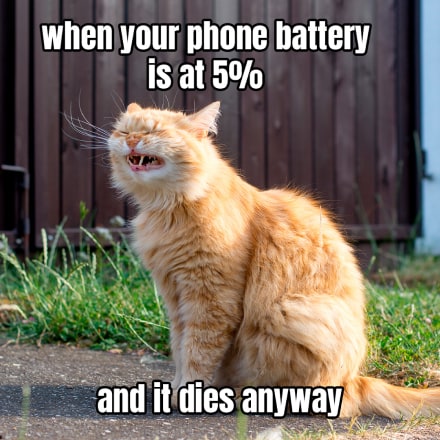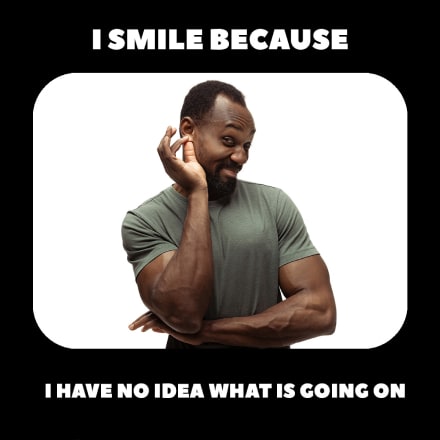Pixomatic meme creator app
Create your own memes in seconds with the Pixomatic app.
Customize your meme, any way you want it
Memes are a dime a dozen, so if you really want to stand out with your internet content, you need a custom meme maker that works fast. Go viral with eye-catching details in your meme design, add or remove watermarks, and give your creation a personal touch with different text and image layers. You have full creative control with the Pixomatic meme customizer. Fully edit your project and make whatever changes you want without frustrating technical issues. Our meme image maker will have you creating far-out memes all day, every day!
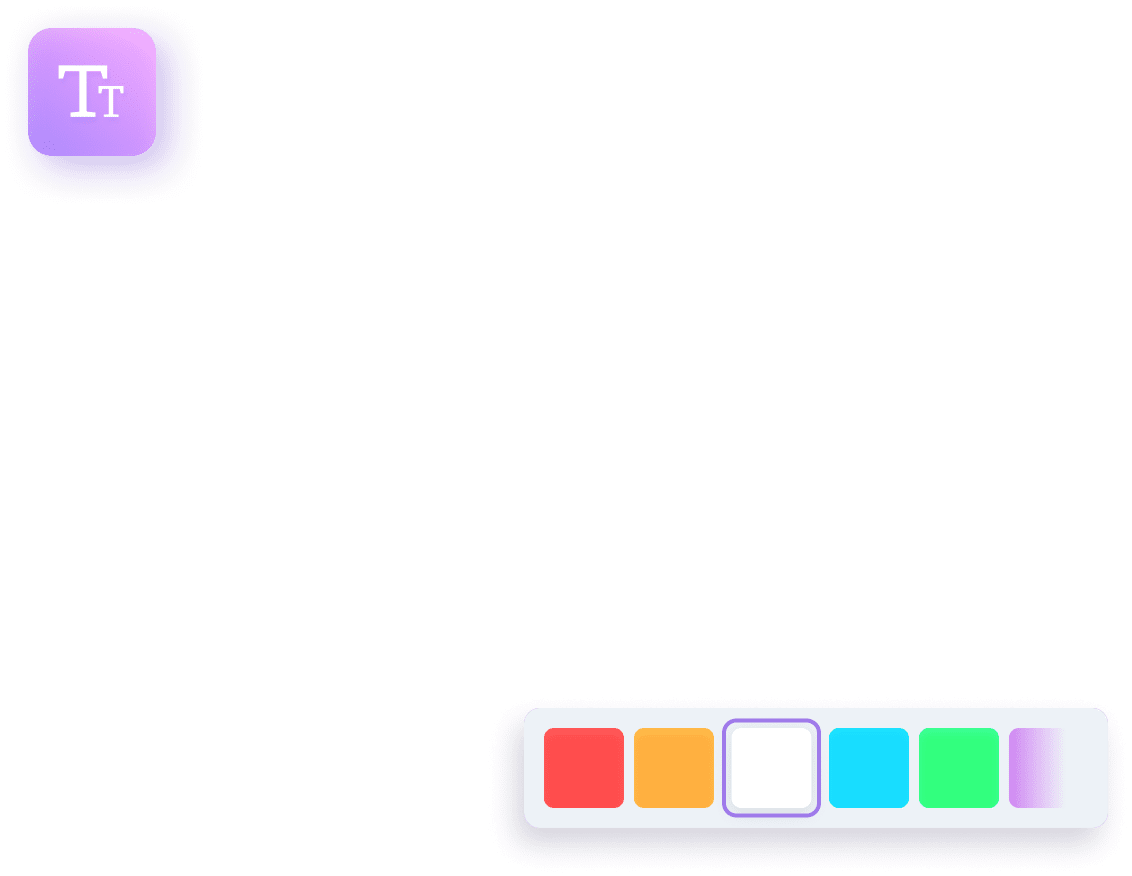
Get funny with our meme
caption maker
Picture memes are funny, but what’s a good joke without a hilarious message? When you’re done choosing your template and images for your design, it’s time to add text to finalize the funny effect. This is so important if you really want to go viral with your next post! Thankfully, Pixomatic meme text maker and meme editor app lets you be as flexible as you want with text additions, allowing you to put text anywhere you want on the image using the drag and drop function, in any font you want! Double-check your text size, font, and style before you finish, and then send to a few friends to get their feedback. Then if you have to make any changes, you can! Our meme caption generator makes it a total breeze to change up text and freshen up old or outdated templates.
Frequently asked questions
- Use humor! Most viral posts become popular because they are funny and entertaining.
- Make sure your joke is accessible. You want everyone to be able to understand your joke and relate to it, so make sure it’s simple to understand in one or two scenes. We also recommend ensuring text is readable–in fact our meme font maker makes it super easy to improve fonts and find the exact style to make your design ultra hilarious!
- Share your jokes! If you want to become an internet sensation, you have to get your content out there! Post your creation to social media networks you know, and even some you don’t know.