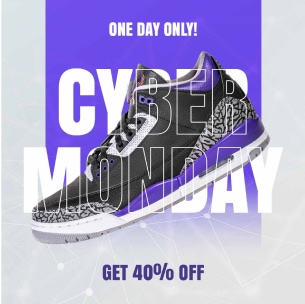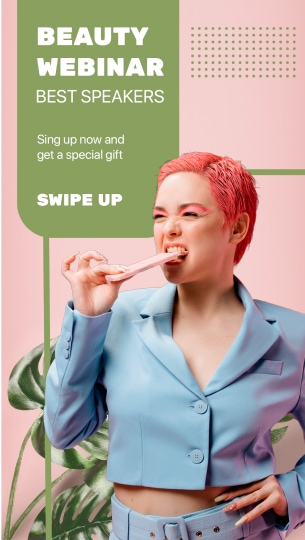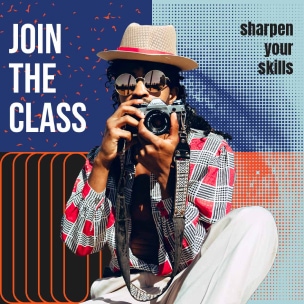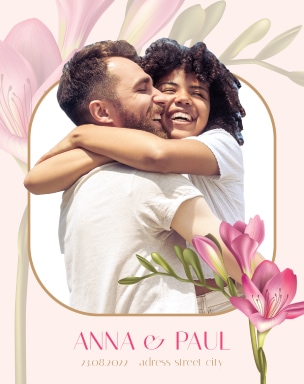Create your own flyers
in a few taps
Use 1000+ customizable templates from our Pixomatic library to create a digital flyer design from scratch!
Design your flyer
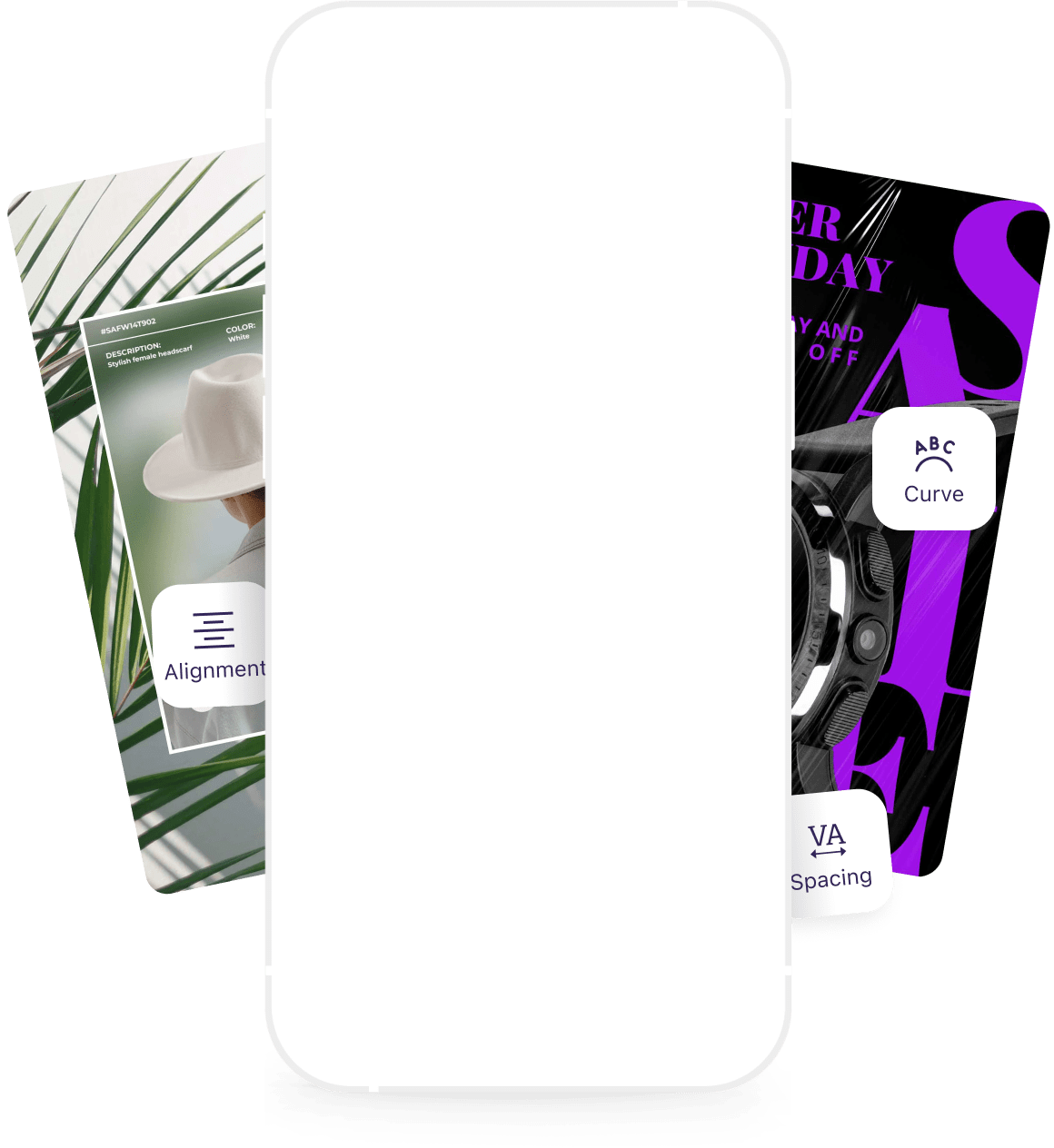
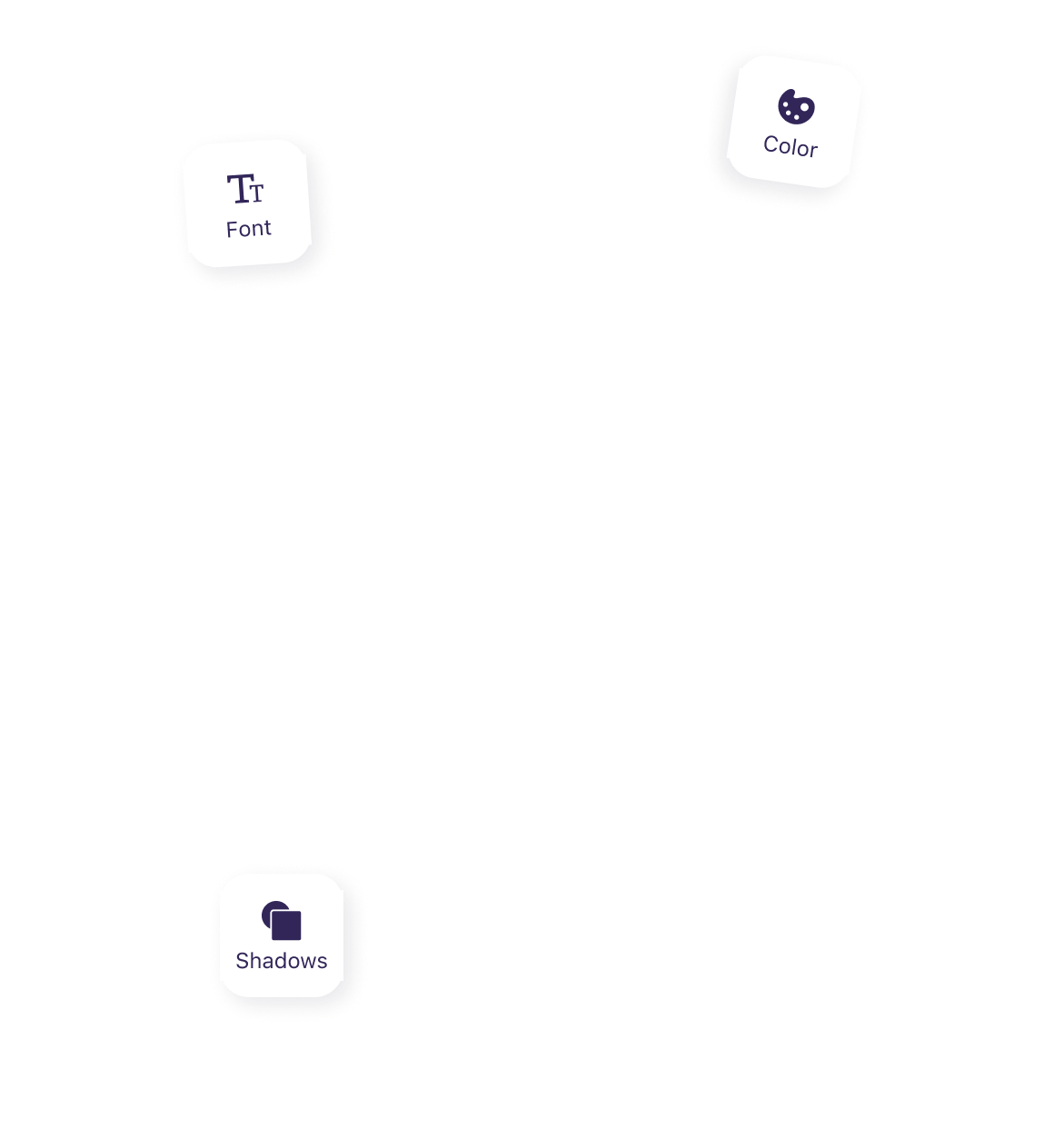
Tons of templates for flyer design
Whatever your industry, we have flyer maker templates for you! Choose from our huge library of themed and fully editable templates to create striking flyer designs for life, love, and business.Customize your flyer, just the way you want
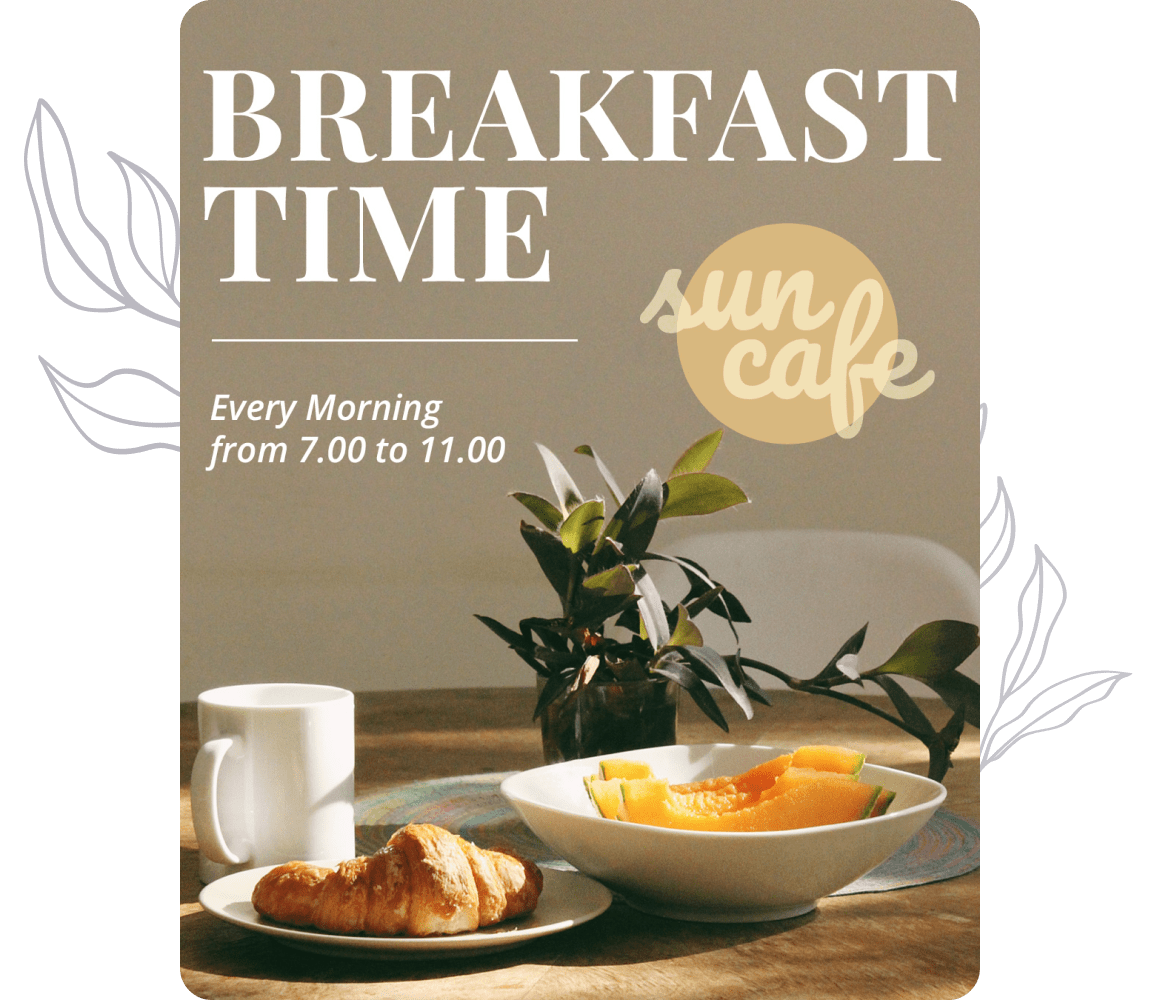
Create pro-quality flyers with zero design experience
Don’t worry about investing in a graphic designer or navigating challenging photo design tools online; instead use Pixomatic’s flyer creator app to build professional flyers for free. We’ve made the process beginner-friendly so anyone can create incredible flyer artwork – no matter their editing experience. If you’re in a rush, the best way to make a flyer on iPhone or Android is to choose from our huge library of pre-made templates, suitable for any occasion! Just add your own tweaks and polish to make it your own, download, and share.
Showcase your unique design style
Everyone brings a little something different to the creative process, which is why so many creators and business owners use our app to make posters and flyers! Whether you are a professional in the business world, a content creator on socials, or just designing a wedding invite for your upcoming nuptials, Pixomatic can help you make beautiful flyers thanks to fully customizable templates. There are no limits to your creativity with Pixomatic – feel free to change colors, backgrounds, text, photo layers, effects and filters to create a flyer design that’s completely unique to you and your event or promotion.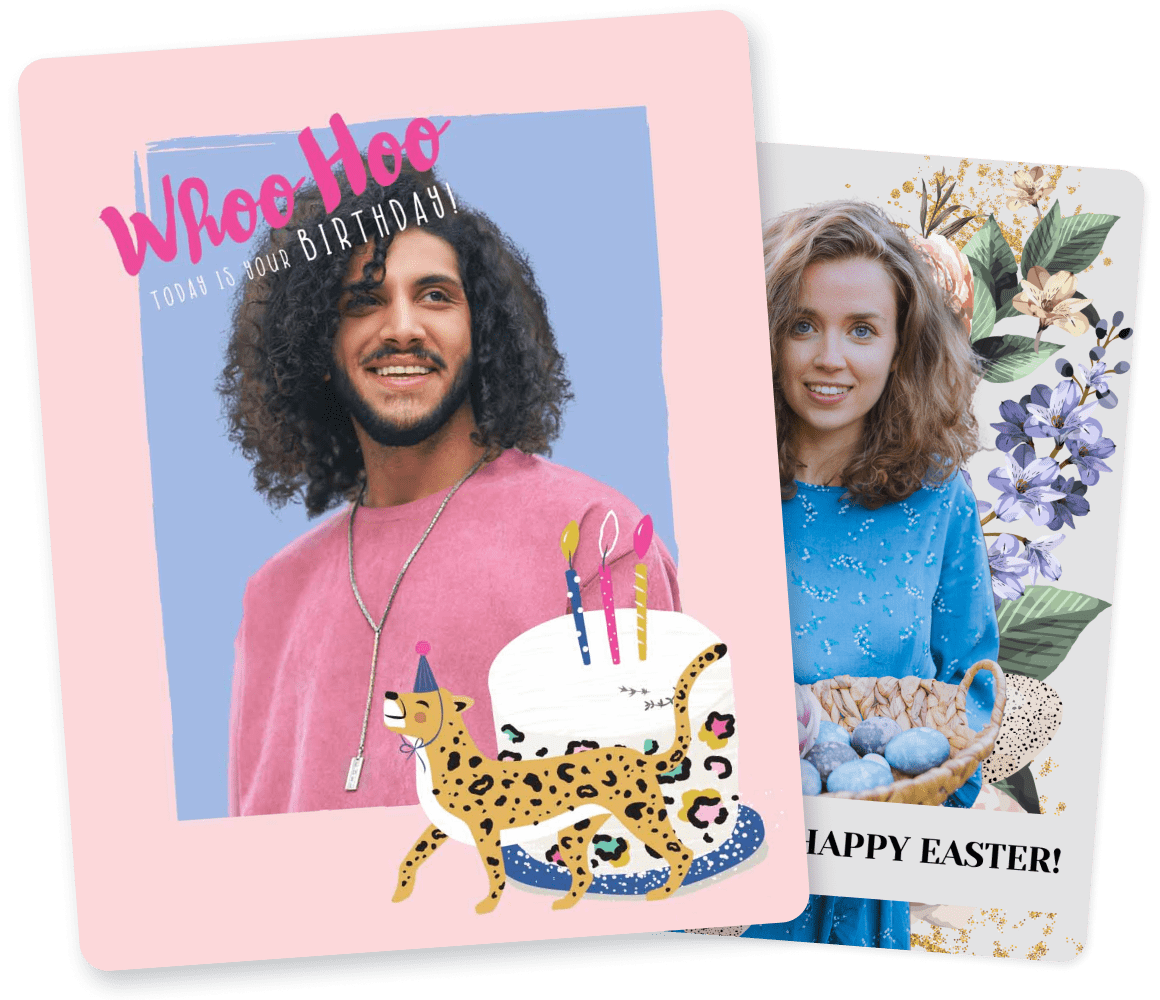
Make flyers for every occasion
When you visit our template library on the main page of the Pixomatic app, you’ll notice we’ve categorized our template options into different groups – and that includes our flyers. Just select a category and explore the different ready-made templates for flyer invites, greeting cards and holiday promos. You can even find marketing-friendly flyers for special sales and events! Perfect for special announcements, we know you’ll find the perfect flyer template.
DIY your flyer from scratch
Don’t want to follow the crowd? Create completely unique flyers from a blank canvas and showcase your custom flyer design! This is your chance to make your own flyer…all you have to do is select your custom project size to start, and then get grooving with your flyer creation process. Just remember, you have more than 50 retouching and editing tools (including AI-powered ones), more than 300 effects, and over 100 filters at your fingertips…which means your final product will be absolutely your own. Great work!What our users say:
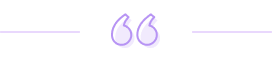
I tried Lightroom quite a while for my business photos but could not get them as I wanted. This one does it and so easily.
by Blbow
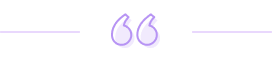
I love this app. For a small business the app makes it affordable to create professional pictures with awesome backgrounds.
by Me So Candles
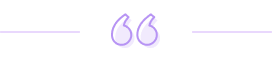
Awesome app with tons of add on features. Really a one stop shop for all editing. Love it!
by Pao2010
FAQ: Making A Digital Flyer
Yes! You can save your project to your smartphone, OR share it directly to the most popular social media and messaging platforms. You can even send it to your network via email–making your next marketing round a breeze.
When you’re looking to create an advertising flyer, there are a few elements you should always include. For example, you want to have attractive visual elements, like photos or pics related to the theme of your flyer. You also want to include a memorable slogan with exciting text, plus any offer or promotion descriptions to help viewers understand what your flyer is all about. Don’t forget to add a call to action so your audience understands what you want them to do now that they’ve seen your promo, as well as your brand logo to make a business flyer stand out from the crowd. If you’re advertising for an event, be sure to add the time and date of the event, as well as your contact information.
HINT: Avoid using extremely large images, or using a ton of background elements in your design. The most successful flyers are minimal, clean, well-balanced, and most importantly, easy to read.
HINT: Avoid using extremely large images, or using a ton of background elements in your design. The most successful flyers are minimal, clean, well-balanced, and most importantly, easy to read.
We recommend you make sure your flyer is suited to the site or format in which you want to share your design before you even start the design process. Every social media channel has different parameters for optimal sizing, so you may have to alter your image dimensions, aspect ratios, and file sizes to meet each requirement. You wouldn’t want to get too far into your creative process only to find out the size of your flyer won’t fit the platform where you want to share it.
Not long at all – it just depends on the complexity of your design! That’s why Pixomatic is a great app for flyer design when you are short on time. All you have to do is select one of our pre-made templates from the Pixomatic library, add your own photos, and voila: a beautiful flyer design in minutes! You can always perfect the design with retouching, filters, and other effects (even adding text) if you have extra time, or if you want total creative control and aren’t in a hurry, you can start from scratch! To do so, you just have to choose the blank template, use our flyer editing tools in-app, and go wild with your creative process.
First things first: make sure the most important information is available: contact information, date, time, location…things like that. Then, you can alter that text and add more text to complement the message using flashy or catchy wording. You can even add brand messaging if there’s room! Whatever you choose, make sure you add a call to action (CTA) to make sure people respond to your promotion, advertising, or marketing campaign. So long as you deliver your main message in a clear, concise way (and avoid promises you aren’t able to keep), you’ll have a great flyer on your hands.
Pixomatic supports both JPEG and PNG formats. You can even mix them together in one project.
Start free online photo editor