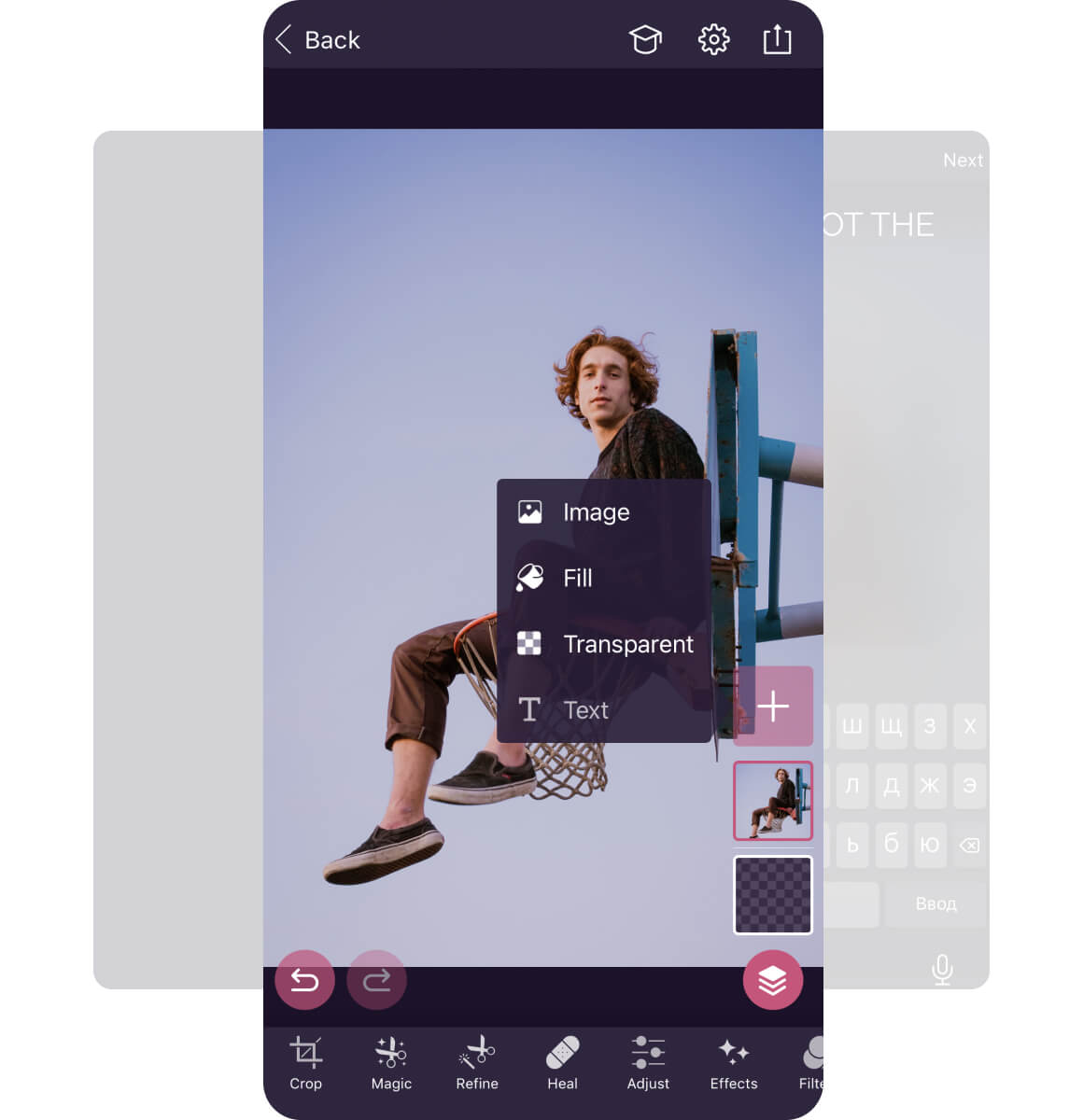Easily customize and
add text to images
Choose from 1000s of text styles, far-out fonts, or word-art templates to create amazing messaged graphics
Start EditingEnhance your photos with stylish captions
Adding text to photos has never been easier! Create unique captions for photos and transform text to suit your aesthetic with Pixomatic. Just upload an image, tap to add words to photo, and experiment with different text templates and settings until your words are picture-perfect.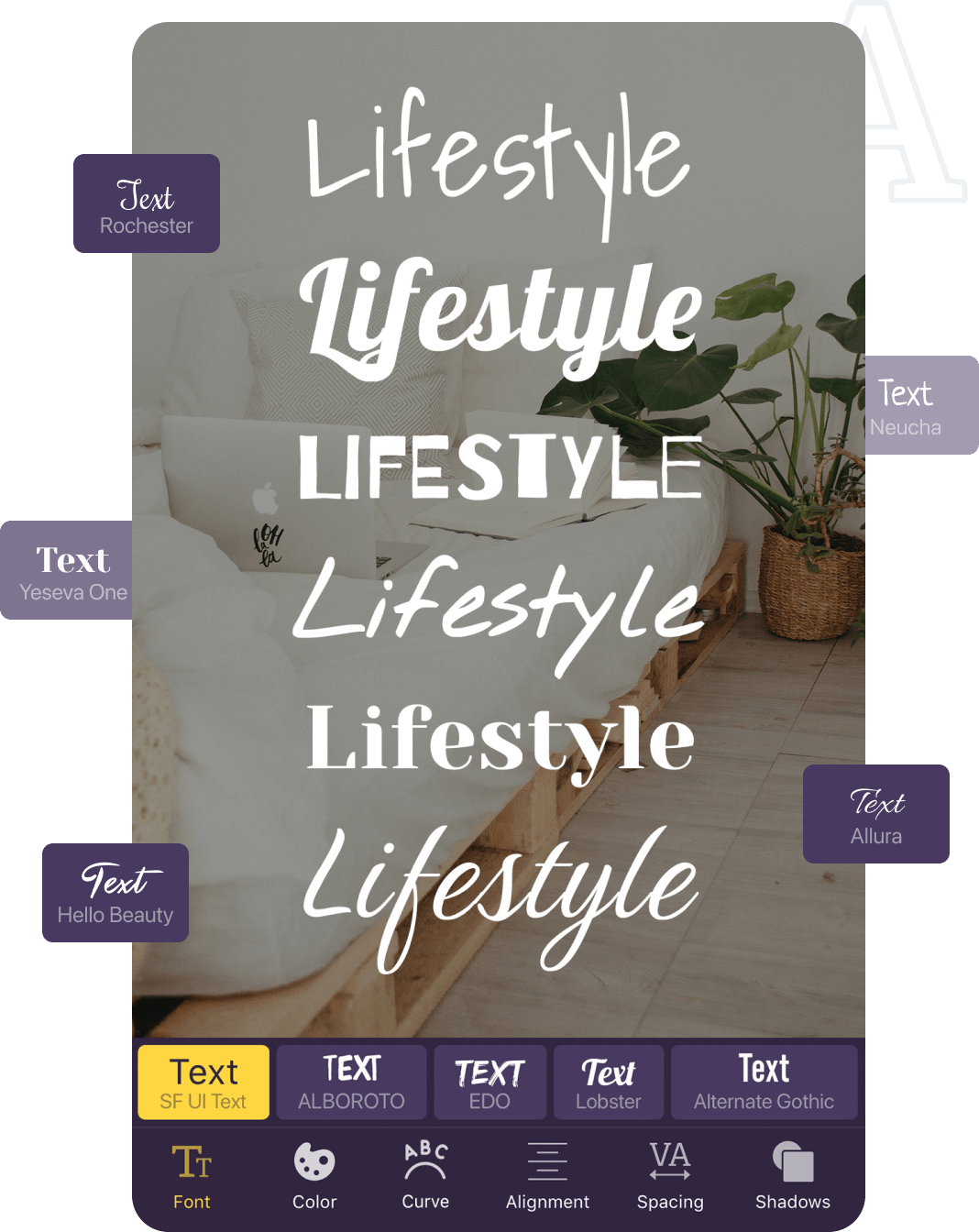
In-app fonts for text to photo magic
Don't bother with downloadable fonts you find on the internet: Pixomatic has tons of built-in fonts that you can tap to instantly add text to photo. Whether you like big bold font styles or prefer minimal fonts, we’re positive you’ll find the right option in-app the next time you add text to picture!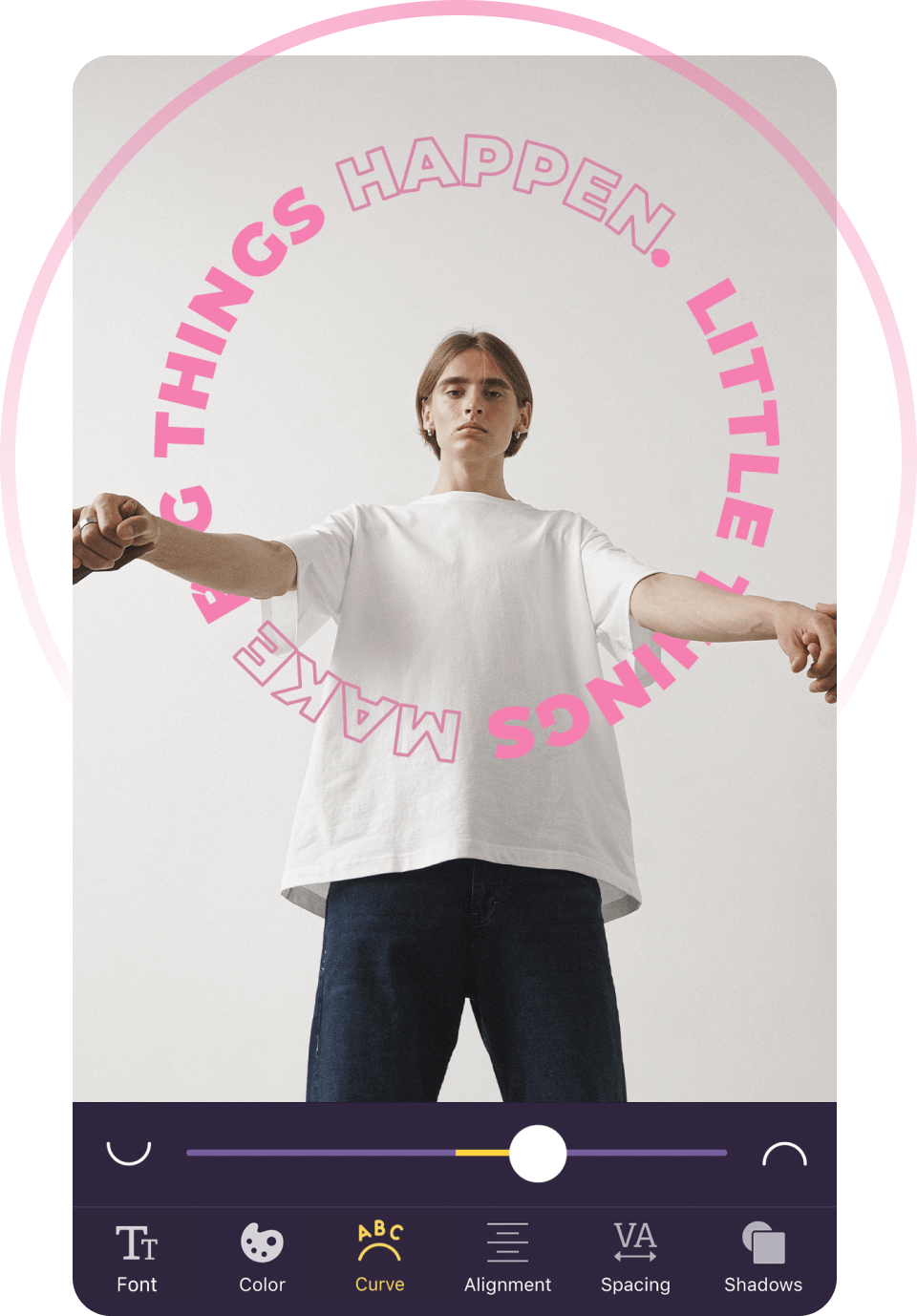
Add text to image and far-out effects
When you add text to photo with Pixomatic, you can test out exciting editing features to totally WOW friends, followers, or clients. Align branded messaging around different objects in your photos with automatic curve tools. Add and adjust shadow effects to make sure your text stands out from bold or cluttered backgrounds. You can even transform it into outlined versions of the same font for a modernized text effect! (also available in app!)Just 2 taps to create image with text templates
It takes no time at all to add text to images with our Pixomatic photo editing text templates. From artsy options to greeting cards, from promo stories to magazine cover templates and more, our app has tons of pre-made template options to suit the mood and make graphics creation easy. Simply tap the template you like to add text to photo, add your message, and get instantly shareable images that speak to your audience.
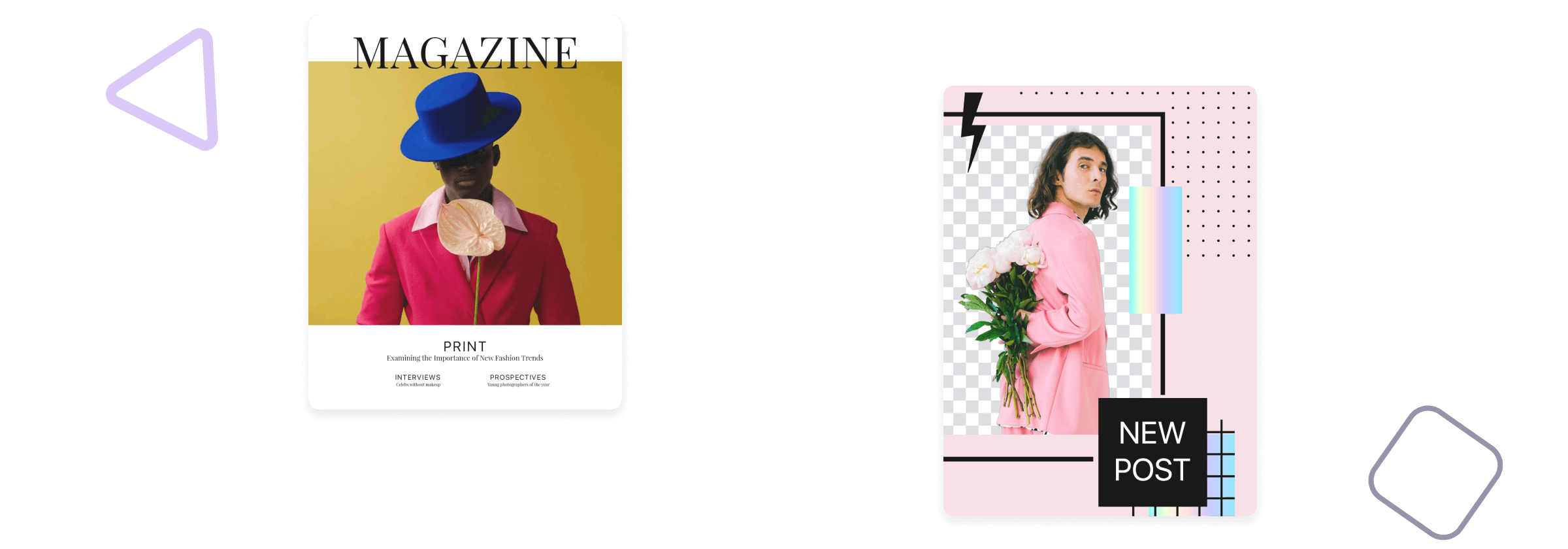
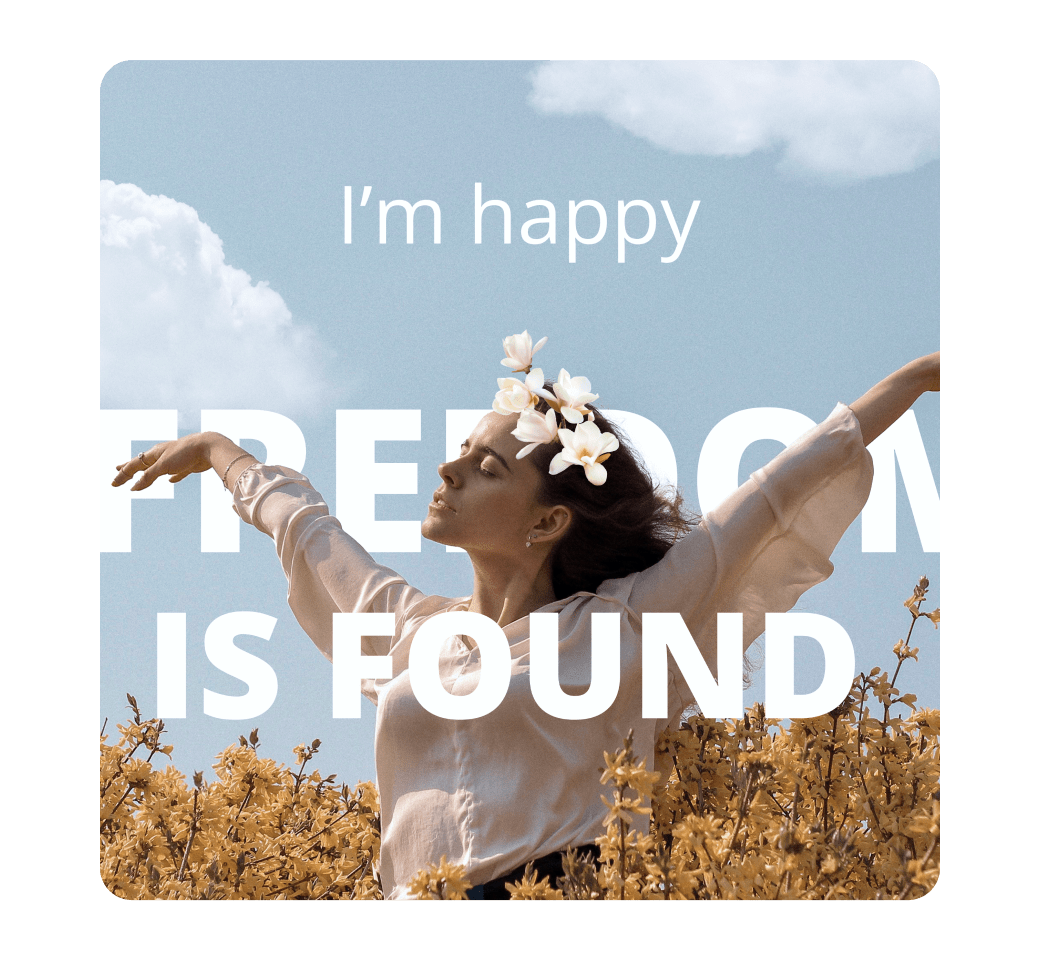

Adjust text layers for flawless photo collages
Making collages with text layers has never been easier! Choose and customize a font or text template that you want to use. Then drag and drop photo and text layers along the side-bar to organize them against the main graphic background. You can make text layers appear behind photo objects for a truly eye-catching result!
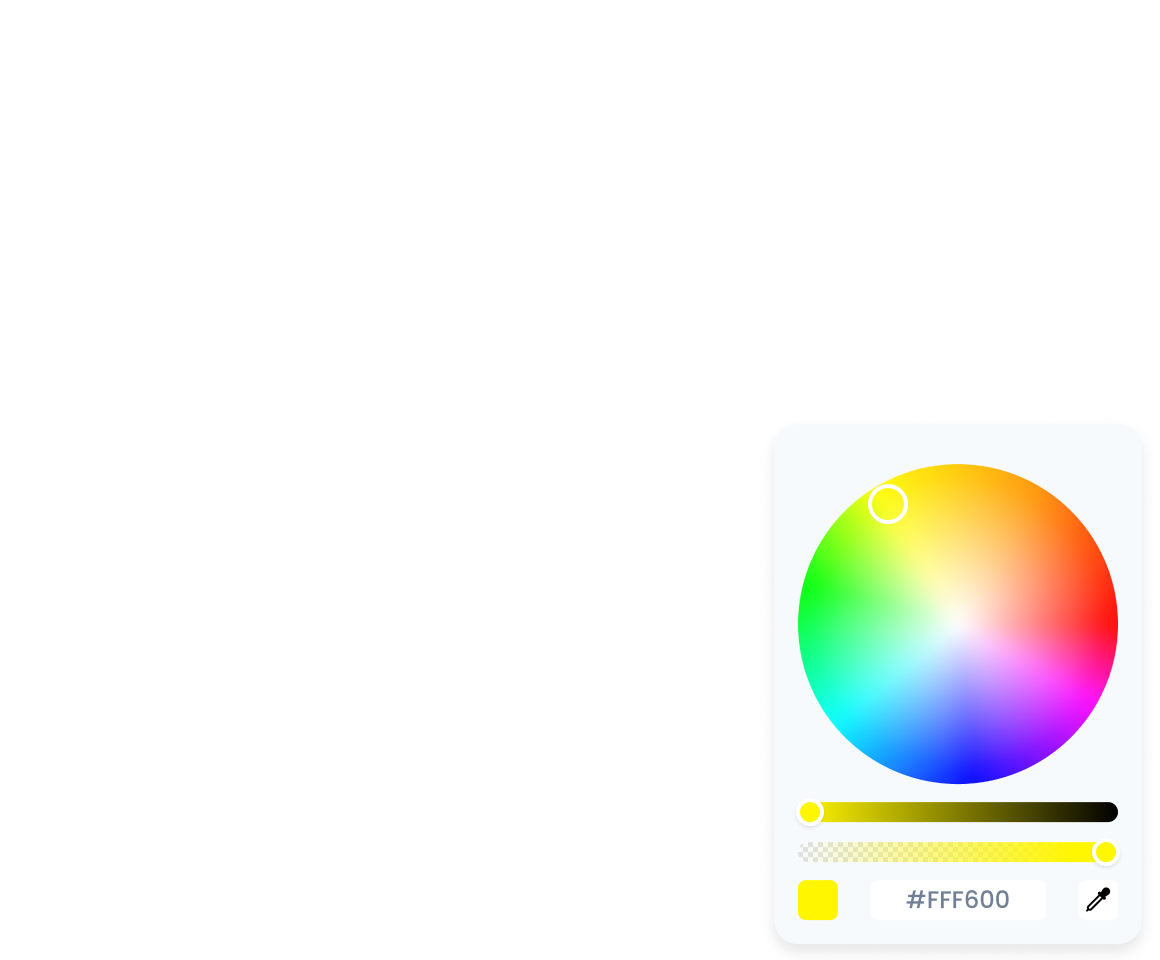
Edit text on pictures with exciting color choices
Whether you're all about those neutrals, or are digging the dramatic hues, we got color options for you! Pixomatic lets you put text on image and change up text colors to suit the vibe of your image. Use bold neons for eye-popping effects, or darker shades that draw the eye. Have a particular color in mind instead? Use the color picker to match text colors to photo objects in your image. It’s the best way to get seamless, color-consistent text onto your pics!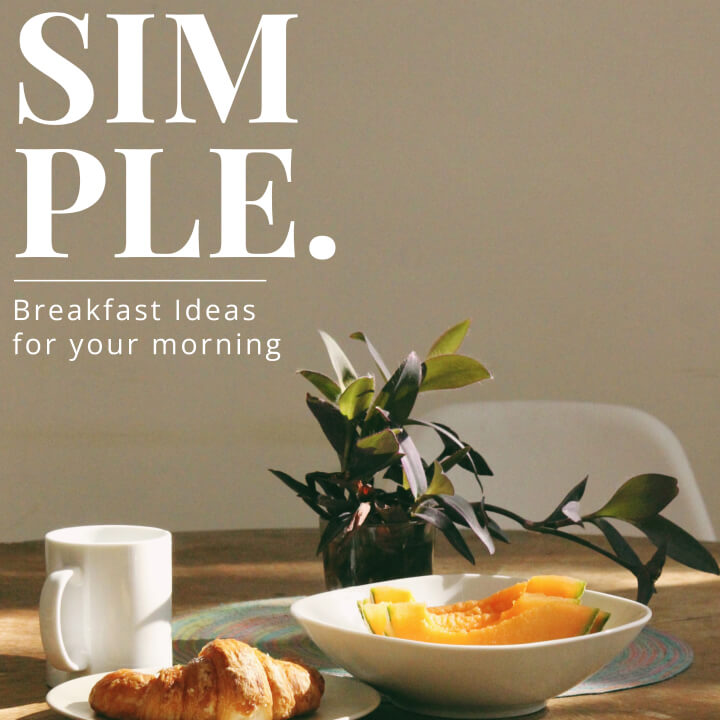
Align text editing effects for seamless designs
Finalize your unique designs with perfect photo alignment. Drag and drop text on your existing image, then test out different line and letter spacing settings for optimal readability. You can even emphasize different parts of your text with customizable opacity settings–just highlight the part you want to change, and adjust text transparency until you’re pleased with the final result.Infinite creative potential with 1000s of text styles
There is no limit to what you can create when you add text to photos and other graphics! Are you an entrepreneur or business owner who wants to boost your marketing with sweet ads? Create custom branded text and logos and add it to your portfolio. Are you a graphic artist who needs a quick way to watermark new work on social media? We have text templates for that! Anything is possible with Pixomatic text editor, where you can build graphics that inspire your next project: from invitations, to album covers, to facts and stats graphics...your vision for amazing messaged graphics can instantly become a reality...no technical training needed.
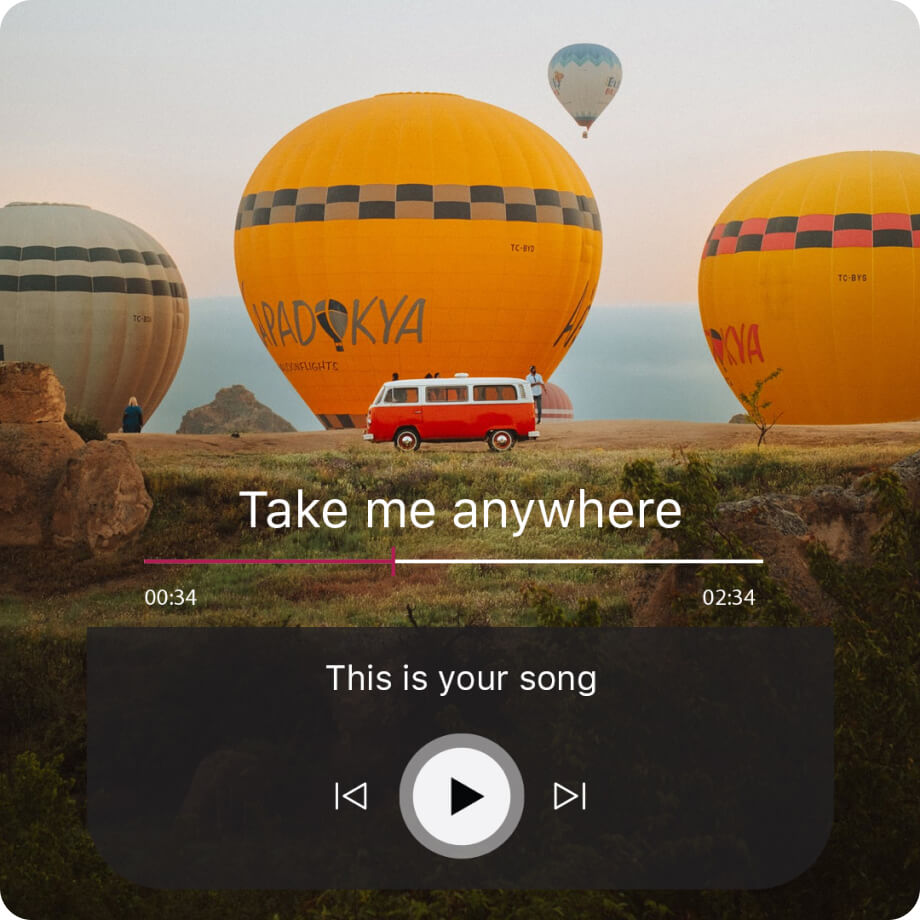
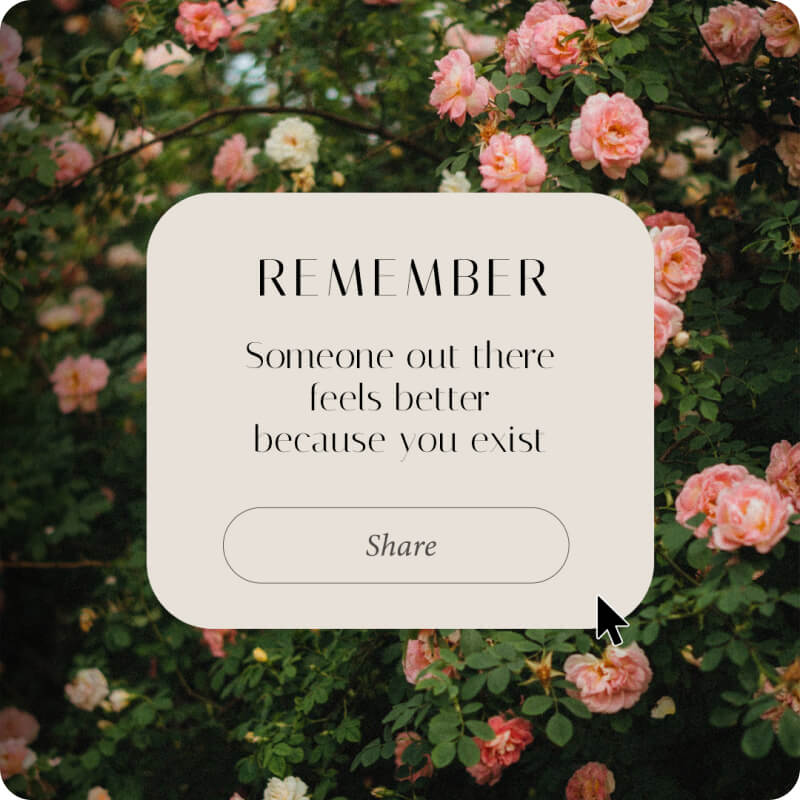
Start free online photo editor